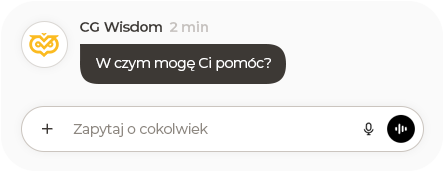FAQ
-
Will I receive a certificate after completing the course?
Yes, after completing the course, you can download a PDF certificate, which you can save on your computer. Each course has its own individual certificate, visible in the top right corner of the course page in your user panel.
-
Are the courses available on DVD or in digital format?
Courses are only available in digital format. This means you get immediate access after your payment is confirmed.
-
Will I receive a VAT invoice after purchase?
Yes. To receive a VAT invoice, simply select "I want to receive a VAT invoice" during checkout and fill in the necessary details.
-
Where can I find the VAT invoice for my purchased course?
Log into your account and go to your order history. If you selected "I want to receive a VAT invoice" during checkout, the invoice will be available for download as a PDF file.
-
How quickly will I get access to the course?
Access is granted immediately after your payment is registered. Typically, this happens right after the payment is confirmed.
-
I chose a course I want to buy. How do I proceed?
First, create an account where the course will be available. Then, select your course and add it to the cart. Click "My cart" to view your order, confirm the details, choose whether you want a VAT invoice, and select your payment method. After accepting the terms and clicking “Order,” you’ll be redirected to the PayU payment service.
Once payment is confirmed, the course will appear in your account under "My Courses." -
How can I pay for the course?
Payments can be made via PayPal or credit card.
-
Where can I find the course I paid for?
Go to your user panel and click on "My Courses."
-
Can I share or resell my account with someone else?
No, accounts and courses cannot be shared or resold to third parties.