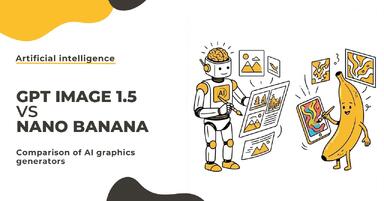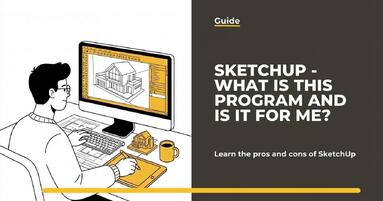Publication date: 19-03-2025 | Update date: 19-03-2025 | Author: Piotr Kurpiewski
10 useful SketchUp plugins you must know! Guide
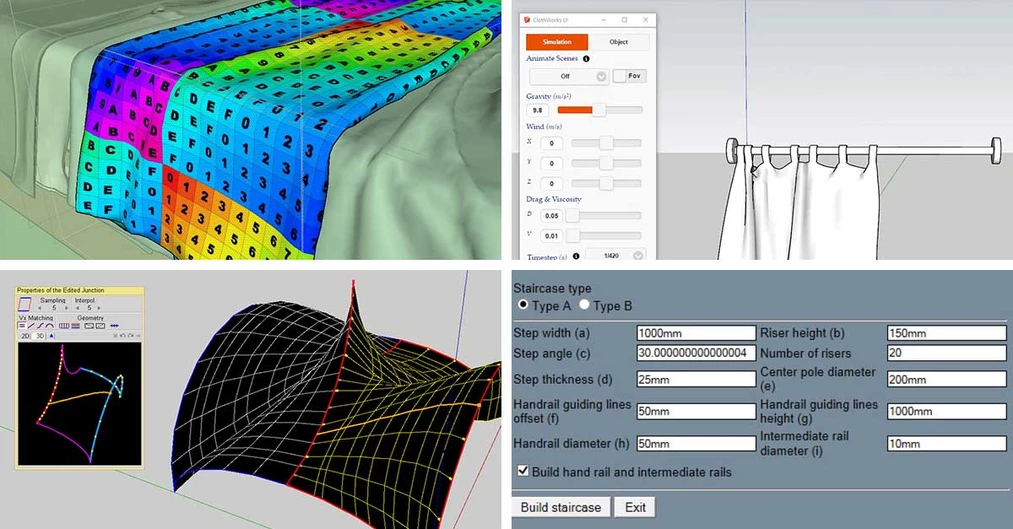
Każda z tych wtyczek została starannie wybrana, aby pomóc Ci w codziennej pracy z modelem 3D, niezależnie od tego, czy jesteś architektem, projektantem wnętrz, czy po prostu pasjonatem modelowania.
1001bitTools – Tools for Architects
This is a collection of many useful tools dedicated to architects. Thanks to them, we can easily create windows, doors, stairs, and roofs based on entered data. Even without basic modeling skills, we can easily create, for example, the structure of a gabled roof. This plugin is highly valued by professionals who need fast and efficient solutions in their daily work.
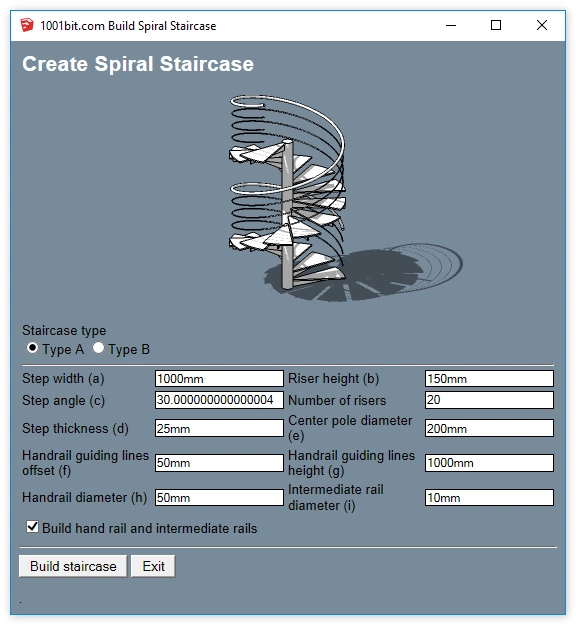
The plugin is also available in a Pro version, which includes more features and allows for the creation of really complex architectural constructions. However, for these functionalities you have to pay $48, while the basic version is available for free: free version of 1001bitTools.
If you want to learn more about techniques for creating this type of geometry, take a look at the article: How to create a roof?
Artisan – 3D Organic Modeling
This is one of the best solutions available on the market for organic modeling. Without this extension, it is practically impossible to create upholstered furniture or advanced terrain shaping. Artisan introduces a completely different way of working than the one SketchUp has accustomed us to. It is more about carving and smoothing geometry through additional mesh divisions. This allows you to create more natural and smooth shapes, which are essential in designing furniture or landscapes.
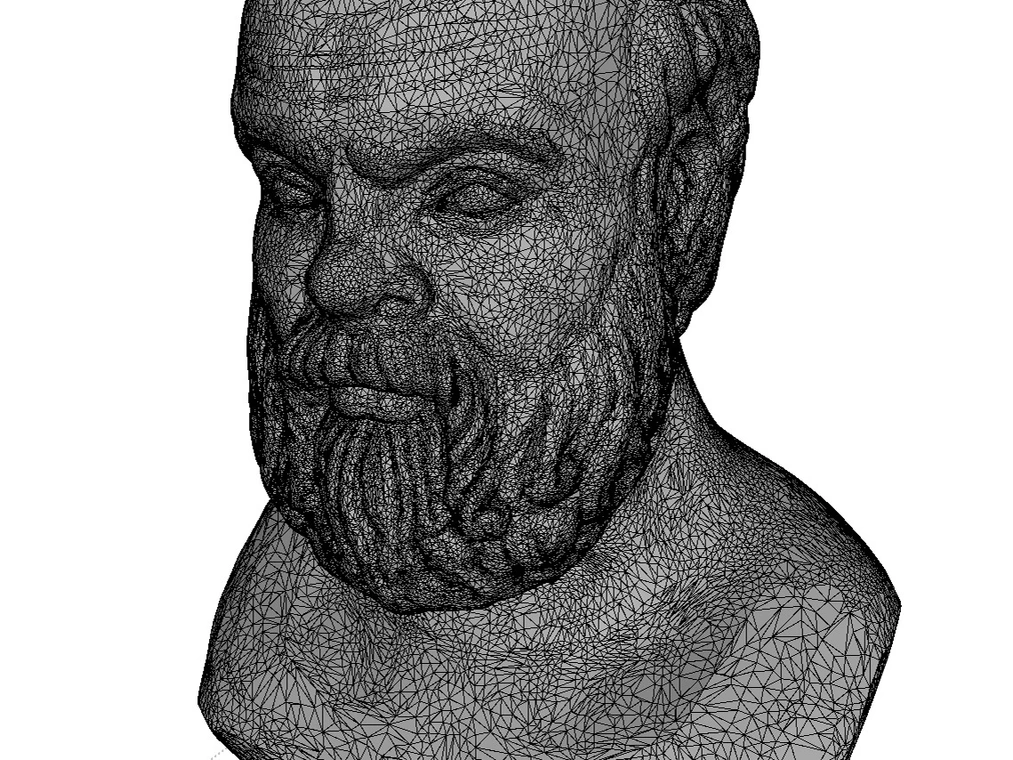
Its cost is $99 per year, but you can test it for 15 days completely for free: Artisan demo version.
If you want to master this extension, I recommend a 1-hour course: Modeling a Sofa.
CleanUp3 – Scene Optimization and Cleanup
This is a free plugin that helps maintain order in the scene. With it, you can remove unused geometry, reduce the number of polygons to the necessary minimum, and fix any errors in the file. If you have performance issues with SketchUp, be sure to check out the article: Optimizing Finished Models - CleanUp Plugin Overview. CleanUp is a tool that everyone working with large and complex models should know. You can download it from the Extension Warehouse.
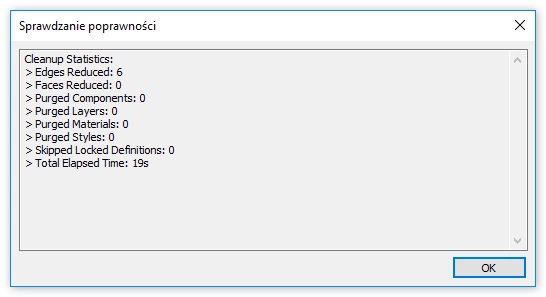
ClothWorks – Fabric Simulation
This is a breakthrough in fabric creation. With this extension, you will be able to simulate the behavior of various materials as if it were in real life. For example, you can throw a blanket on a sofa, open curtains, or set up a tent. And that's not all. ClothWorks works not only on surfaces but also on lines. This means that you can also create advanced line constructions, such as suspension ropes or safety nets.
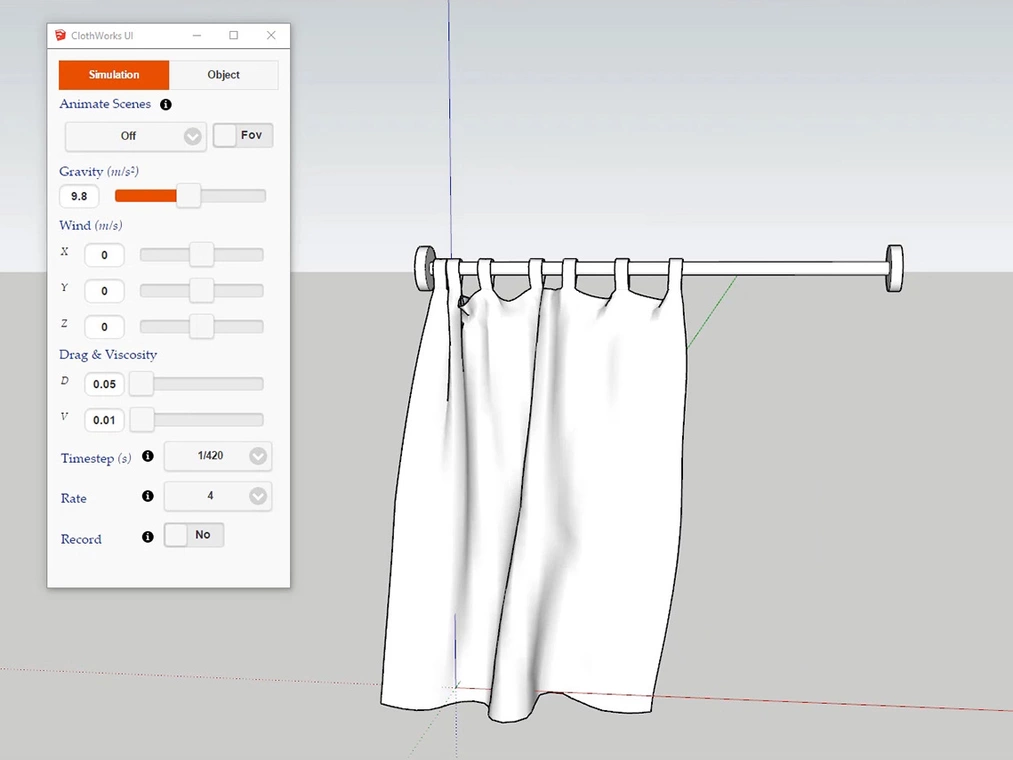
The plugin costs $18 in the full version, but it is also available in a free version that allows for most common transformations. If you want to learn how to use ClothWorks, I recommend a 1.5-hour course: Fabric Simulation using ClothWorks Plugin.
You can download ClothWorks from the Sketchucation website.
Curviloft – Creating Skins from Curves
This extension allows you to create complex skins based on curves. For example, you can create a framework of a cross-ribbed vault and then fill it with geometry. You can also specify the successive elements of a tunnel construction, and Curviloft will connect them in sequence. This intuitive tool will help you model non-rectilinear grids, which is particularly useful in architectural and industrial projects.
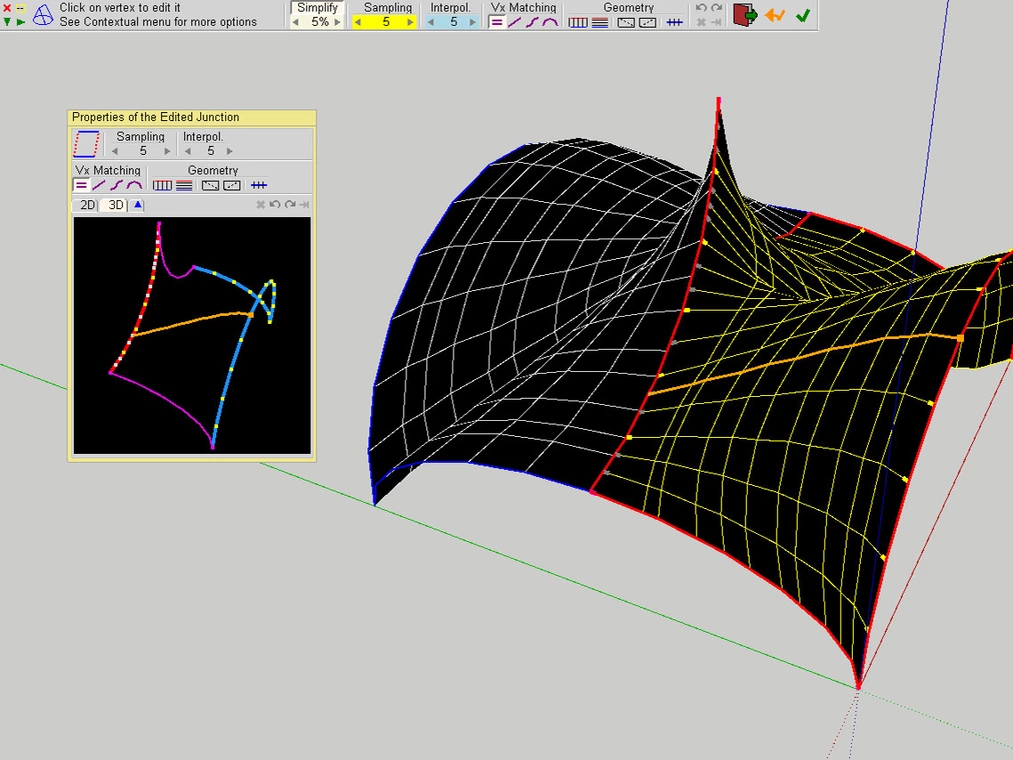
Curviloft is a free extension that you can download from here: free version of Curviloft.
FloorGenerator / Custom Ground Wizard – Generating Floors and Terrains
Unfortunately, FloorGenerator is no longer available as a SketchUp plugin. Fortunately, there is an alternative tool with similar functionality – Custom Ground Wizard, created by CG Wisdom. This is a free plugin that allows you to create advanced patterns of tiles, boards, and blocks in just a few seconds. You can download it from this link: Custom Ground Wizard.
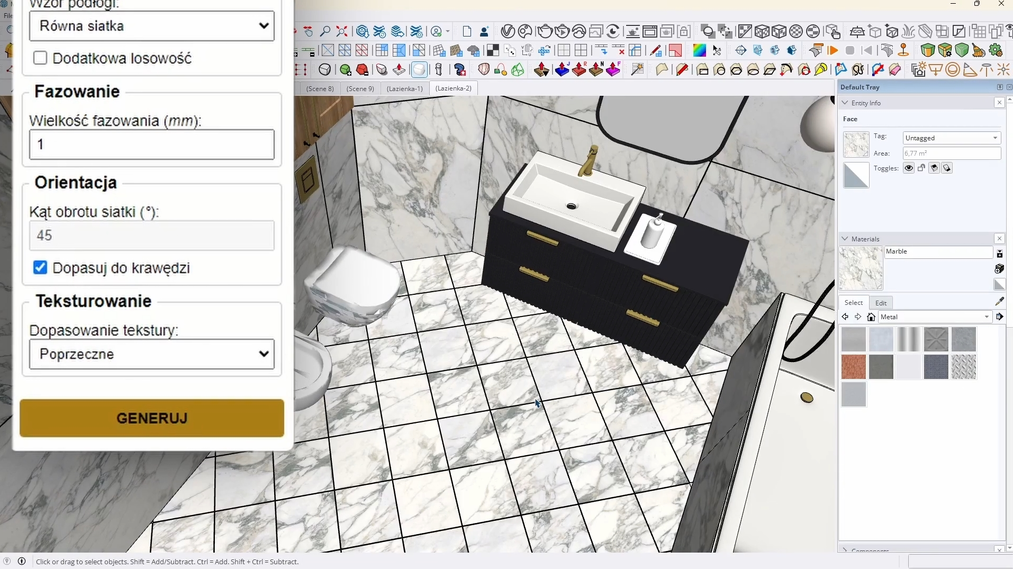
Custom Ground Wizard is a versatile plugin that is useful not only for interior architects. If you would like to learn more about its capabilities, be sure to watch the video below:
Fredo Corner (formerly RoundCorner) – Rounding and Chamfering Edges
The RoundCorner plugin has been renamed to Fredo Corner and is now a paid extension – a perpetual license costs $30. This tool allows for quick rounding of sharp model edges. Although it sounds trivial, it opens the way to many advanced transformations. Moreover, it is these seemingly insignificant solutions that ultimately contribute to a photorealistic effect. Fredo Corner now offers even more features, including advanced options for controlling rounds and chamfers.
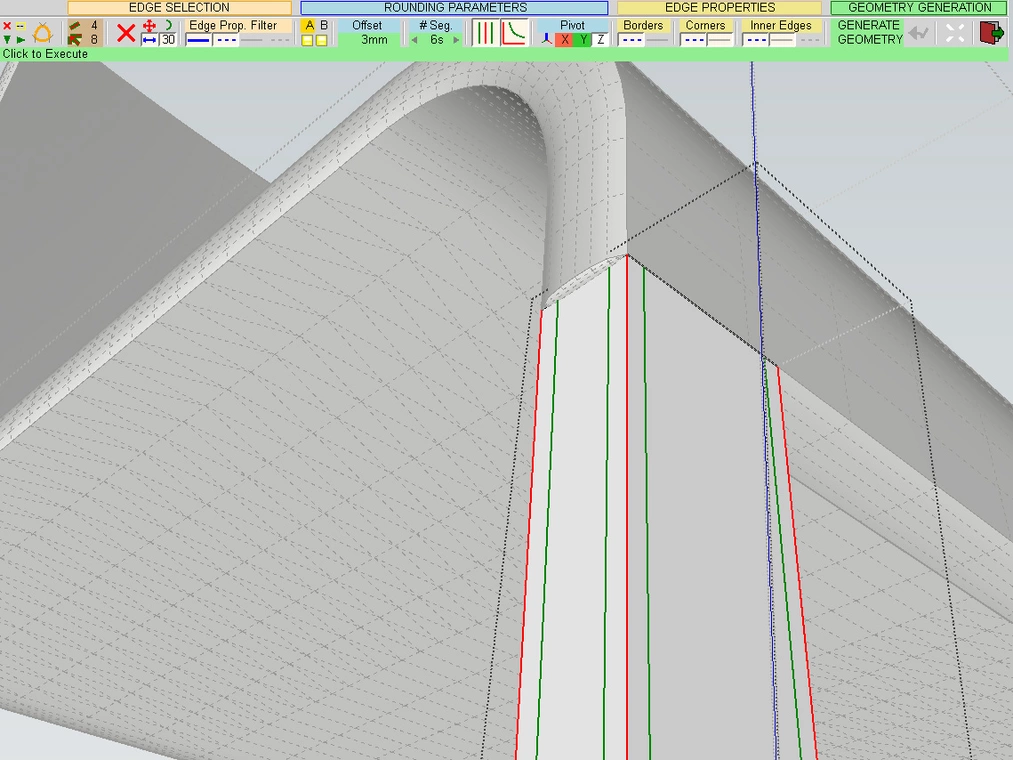
If you are keen on accurately reproducing geometry with smooth corners, be sure to watch a short tutorial: Rounding Edges - Fredo Corner Extension. You can download the plugin here: Fredo Corner.
Skatter – Object Distribution on Scene
This is about dispersing and scattering. This name illustrates the capabilities of the plugin perfectly. It is used to distribute objects in the form of full geometry or as proxy files on any terrain. It also allows for advanced transformations related to vanishing with increasing distance, limiting the scattering field, or creating iterations of source models. Skatter is the perfect tool for creating realistic landscapes and scenes with a lot of detail.
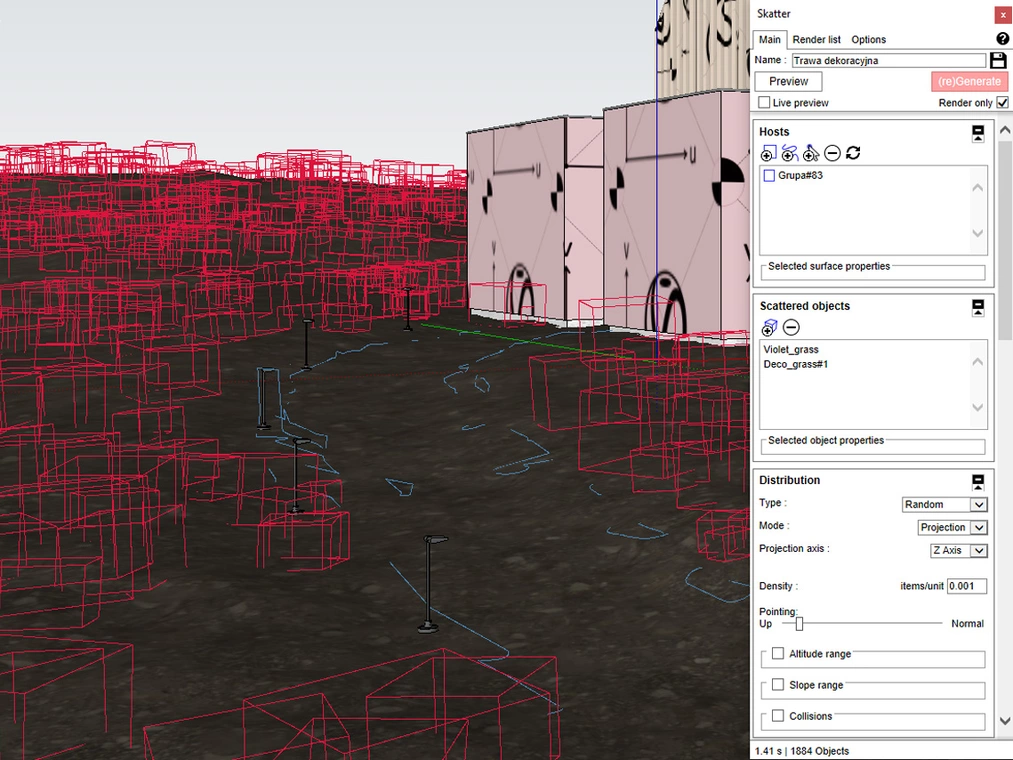
Skatter also has its own vegetation library, which allows you to quickly create basic ecosystems. The plugin is available in several versions:
- Professional Version: 149€ (one-time fee) or 99€/year (annual license with updates).
- Educational Version: Free for students and educators, but without the possibility of commercial use.
- Demo Version: You can test Skatter for 15 days for free to see if it meets your expectations.
You can download Skatter from the official website: Skatter - Official Website.
In the Premium Tutorials section, you will find a 1-hour course dedicated to Skatter, which will teach you how to use it effectively: Sketchup - Plugin - Skatter.
SketchyFFD – Deforming Geometry
This is certainly the least popular plugin in this compilation, but not less useful. It allows you to create an editable "cage" around an object and modify its individual nodes, which directly affect the enclosed box geometry. With an additional transformation layer, they are more proportional, and you have greater control over the mesh and its final shape. SketchyFFD is the ideal tool for modeling organic shapes, such as furniture or sculptures.
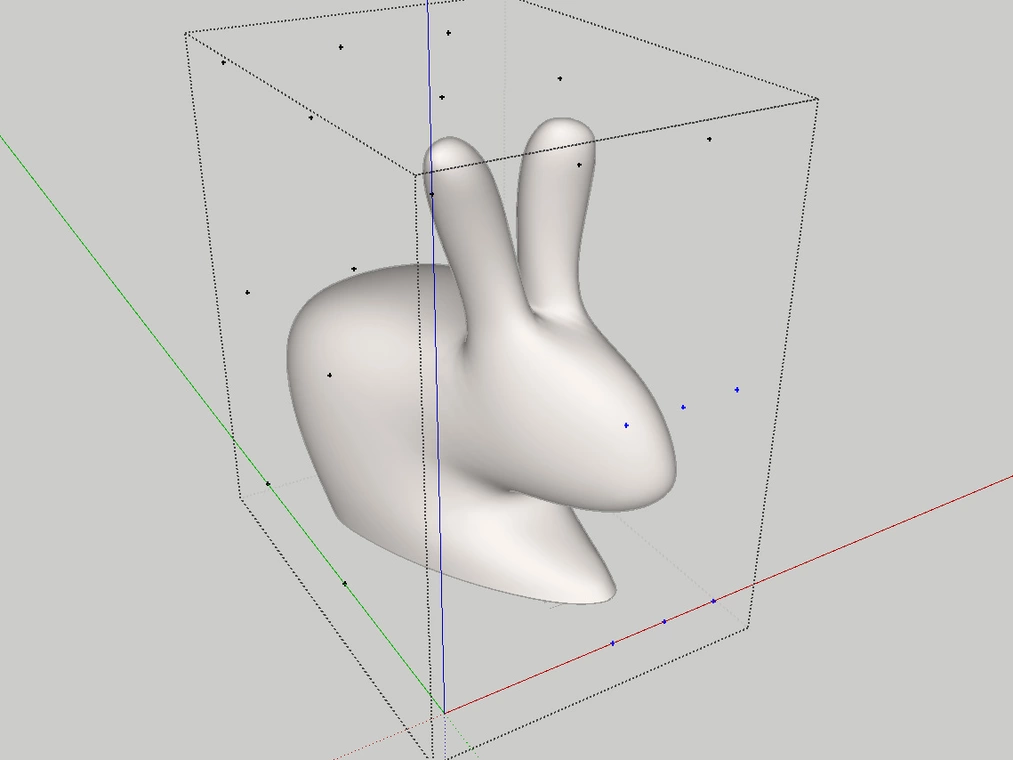
SketchyFFD is a free extension that you can download from here: free version of SketchyFFD.
SketchUV – Advanced Texturing
If you want to texture with precision, you need this extension. The default SketchUp tools do not allow you to control maps on complex surfaces. Hence, it is difficult for us to evenly spread materials on irregular objects. Meanwhile, SketchUV allows for the projection of various types of geometry: planes, circles, cylinders, prisms, etc. It also works great with external programs for advanced texture control. This tool is essential for anyone aiming to achieve photorealistic effects in their projects.
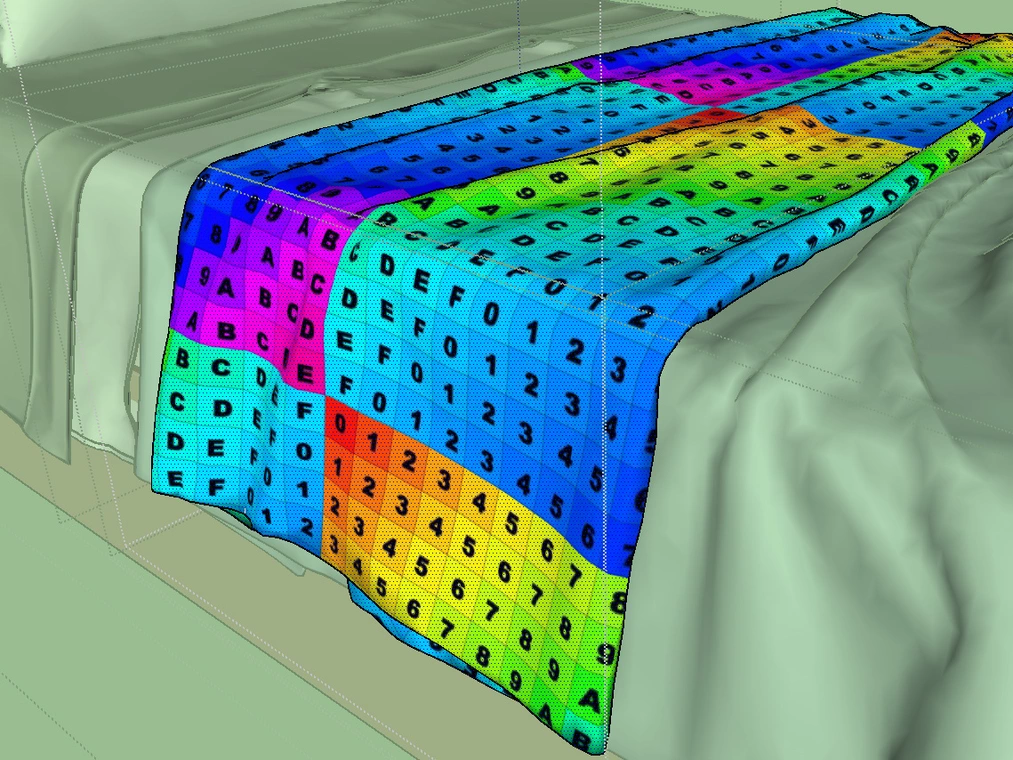
However, this plugin is quite difficult to use. If you want to learn about the principles governing the world of UV coordinates, layouts, and triangulation, be sure to watch our 1.5-hour course: Texturing Diverse Surfaces.
We also encourage you to explore our offer of online SketchUp courses.
Best regards :)
Read on our blog
-
![Sketchup - How to set up a render queue? Overview of the Batch Render tool]()
Sketchup - How to set up a render queue? Overview of the Batch Render tool
From this tutorial you will learn what the so-called Batch Render is and how to use it to set up a render queue. -
![GPT Image 1.5 vs Nano Banana Pro - comparison of AI image generators in 12 tests]()
GPT Image 1.5 vs Nano Banana Pro - comparison of AI image generators in 12 tests
GPT Image 1.5 vs Nano Banana Pro - 12 identical tasks, two AI generators. Find out which one wins! -
![SketchUp - Where to download and how to install popular software?]()
SketchUp - Where to download and how to install popular software?
Find out where to safely download SketchUp and how to install it step by step. Discover the differences between versions and start 3D modeling! -
![SketchUp - What is this program and is it for me?]()
SketchUp - What is this program and is it for me?
Wondering if SketchUp is right for you? Discover its capabilities, advantages, and disadvantages. Find out why architects choose it!
Want to learn Sketchup? Check out our free online course!