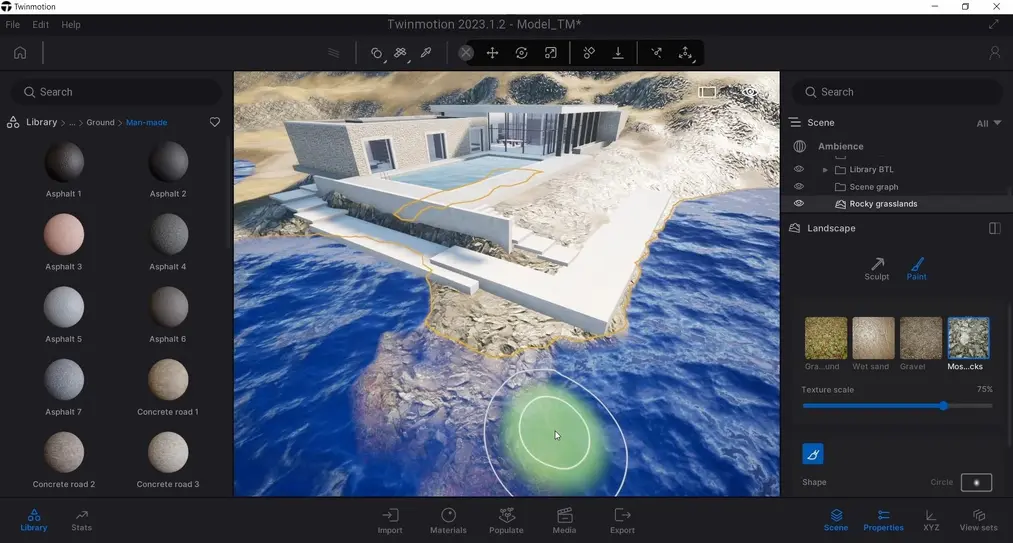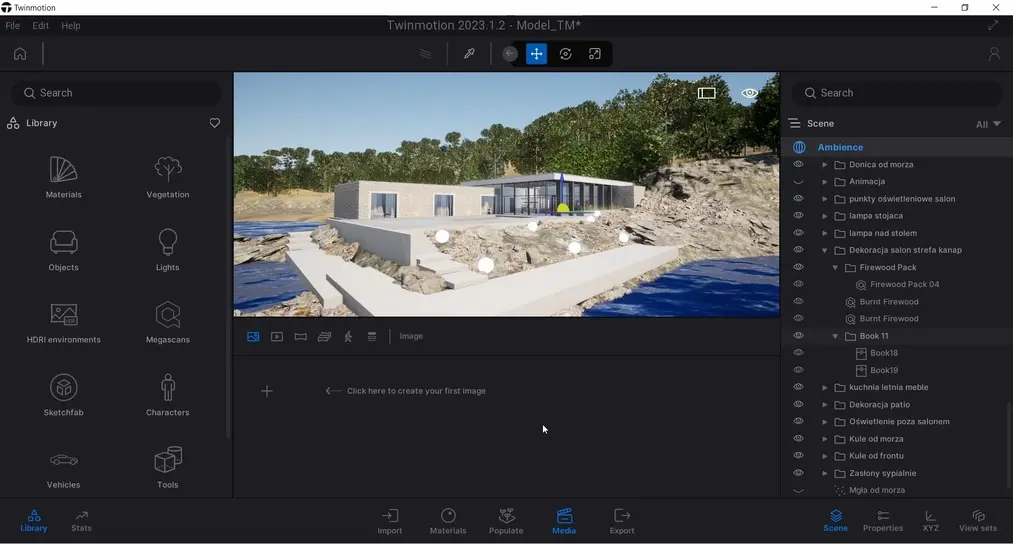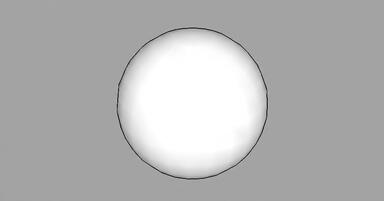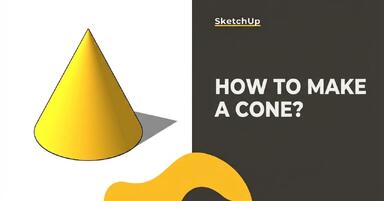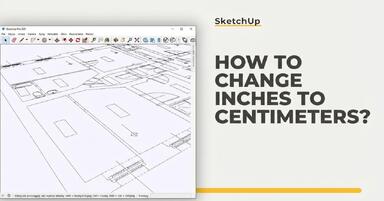Publication date: 01-02-2025 | Update date: 30-01-2025 | Author: Mateusz Ciećwierz
Twinmotion - What Is It and What Is It Used For?

What is Twinmotion?
Twinmotion is rendering and visualization software based on the Unreal Engine. With real-time rendering technology, the program allows for instant previews of project modifications, speeding up the design process and facilitating decision-making.
Twinmotion stands out for its user-friendly interface, making it easy for even those without experience in advanced rendering to quickly grasp the basics. At the same time, the tool offers advanced features for creating photorealistic visualizations.
Twinmotion Collaboration with Archicad
One of the key advantages of Twinmotion is its compatibility with other programs, such as Archicad. The integration of these two tools allows for:
-
Seamless 3D model import - With add-ons like Twinmotion Direct Link, you can quickly and easily export projects from Archicad to Twinmotion. After importing, the model is automatically updated in Twinmotion in case of changes in Archicad, eliminating the need for manual synchronization.
-
Streamlining the design process - Designers can use Archicad models as a base and then enhance them with additional elements in Twinmotion, such as realistic materials, lighting effects, or animations. This makes the entire process from design to final visualization much more efficient.
-
Simulation of real environment - Twinmotion allows for adding detailed landscape elements, such as trees, lawns, or water bodies, which is extremely useful in designing neighborhoods, public spaces, or single-family homes. This simulation helps better present the project in the context of its environment.
-
VR presentations - With Twinmotion, you can easily transform a model created in Archicad into an interactive VR presentation, allowing clients to better understand the project.
If you want to learn how to fully utilize Twinmotion's capabilities, including collaboration with Archicad, check out our Twinmotion course for beginners.
Key Features of Twinmotion
Real-time rendering
One of the key features of Twinmotion is the ability to render in real time. This means that every change made in the project - from lighting and textures to adding new objects - is immediately visible in the preview. This is a huge advantage, especially in time-sensitive situations.
Rich library of elements
Twinmotion has an extensive library of ready-made objects, such as furniture, vehicles, plants, and characters. They can be easily added to the project, quickly enriching the scene with details that enhance its realism.
Advanced simulation of atmospheric conditions
With the ability to simulate various atmospheric conditions such as rain, snow, fog, or changes in lighting throughout the day, Twinmotion allows for presenting the project in different contexts.
Creating animations and 360° panoramas
The program allows not only for creating static visualizations but also animations and interactive 360° panoramas, which are perfect for client or investor presentations.
VR technology support
Twinmotion supports virtual reality (VR) technologies, allowing for even more engaging project presentations. Clients can literally 'enter' the project and see it from a first-person perspective.
Why Choose Twinmotion?
-
User-friendliness - Twinmotion is designed for people who want to achieve professional results but lack experience in complex rendering programs. Thanks to its simple interface, learning the basics takes significantly less time.
-
Speed of operation - Real-time rendering and a ready-made object database allow for quickly preparing visualizations, which is particularly important in the design industry, where time is often of the essence.
-
Integration with other tools - Twinmotion collaborates seamlessly with popular programs such as Archicad, Revit, SketchUp, or Rhino, making it an incredibly versatile tool.
-
Realistic visualizations - The tool enables the creation of photorealistic visualizations that not only look professional but also help better understand the project and its concepts.
-
Future technology support - VR and interactive panoramas support make Twinmotion perfectly aligned with modern trends in presenting architectural projects.
Twinmotion versus the Competition
In the architectural visualization software market, Twinmotion competes with tools like Lumion, Enscape, or V-Ray. Its main strengths are speed of operation, ease of use, and affordability. It is an excellent choice for both beginners and professionals who need a tool for quickly preparing visualizations.
Summary
Twinmotion is a tool that changes the way architects, interior designers, and landscape architects approach visualization. With its intuitiveness, speed, and integration capabilities with programs like Archicad, this tool becomes invaluable in design work. If you want to learn how to use Twinmotion and master its features from the ground up, check out our Twinmotion course for beginners, which will guide you step by step into the world of professional visualizations.
Twinmotion is an ideal solution for both those who are just starting their visualization journey and for experienced designers looking to speed up their work. Whether you create interiors, buildings, or urban spaces, Twinmotion will allow you to rediscover the potential of your projects.
Read on our blog
-
![SketchUp - Overexposed windows, what to do? - Guide, tutorial]()
SketchUp - Overexposed windows, what to do? - Guide, tutorial
See how to balance the exposure difference between the interior and the exterior so as not to overexpose windows. -
![How to Make a Sphere in SketchUp? - Guide, Tutorial]()
How to Make a Sphere in SketchUp? - Guide, Tutorial
In this guide, you'll learn how to easily create a sphere in SketchUp -
![SketchUp - how to create a cone? Guide, tutorial]()
SketchUp - how to create a cone? Guide, tutorial
The cone is one of the solids that causes difficulties for beginners. In this article, I'll show you how to create it in a simple way! -
![SketchUp - how to change inches to centimeters? Guide, tutorial]()
SketchUp - how to change inches to centimeters? Guide, tutorial
Measurement units are chosen in SketchUp at the very start by selecting the appropriate template. How to change them later? You will find the answer in this article.