This course will take you into the fascinating world of generative artificial intelligence, showing how Stable Diffusion revolutionizes traditional working methods and opens up new, unlimited creative possibilities. In the almost 11-hour training, it comprehensively discusses how modern technologies can significantly improve your professional activities.
Notice that all graphics in this text were created using Stable Diffusion.
What is GenAI?
Generative artificial intelligence (GenAI) is a field of AI focused on creating new, original content based on existing data. Thanks to advanced machine learning algorithms, GenAI can generate images, texts, music, and other forms of media, simulating the creative processes characteristic of humans. This software provides creators with entirely new tools, enabling the realization of complex projects in significantly less time.
GenAI finds applications in many creative industries, such as graphics, design, architecture, film, game development, and many others. Examples of GenAI usage include creating digital artworks, designing graphic settings for video games, producing films using generated special effects, and photorealistic photo sessions.
What is Stable Diffusion and why is it such a revolutionary tool?
Stable Diffusion is an advanced graphic tool based on GenAI solutions. It is available to everyone for free, and thanks to its open-source nature and flexibility, users can customize the software to their individual needs, making it extremely versatile.
Stable Diffusion is becoming a standard in many industries, enabling creators to realize complex projects faster and with greater precision. The automation of many processes allows artists to focus on the creative aspects, improving the efficiency of their work. With an intuitive interface and advanced features, Stable Diffusion is invaluable support for professionals!
Full Control Over the Creative Process Using Artificial Intelligence
Stable Diffusion stands out from the competition by offering innovative image generation techniques that give users full control over every stage of creation. None of the solutions currently available on the market offer such possibilities!
By using ControlNET layers, you can precisely control many aspects of an image: from composition, through style, to color. The practical application of these functions in Stable Diffusion allows for the creation of realistic and intricate images that meet high industry standards.
Creating Animations and Video Sequences Using Artificial Intelligence
Stable Diffusion offers unique capabilities for creating not only static graphics but also dynamic animations and complex 3D models. Through sophisticated generation techniques, users can bring their projects to life.
Creating animations and video sequences is one of the most important advantages of Stable Diffusion. Generating smooth and realistic movie scenes, and even 3D models, opens up new possibilities in the computer gaming industry, architecture, and the film industry. Discover how easy it can be to, for example, transfer any style to realistic video material!
Practical Applications of AI
In this course, I present proven methods and ready-made solutions to common problems encountered by professionals in various industries. Through practical examples and exercises, you will learn how to use GenAI in your daily work, saving time and increasing efficiency.
For example, in the section dedicated to product photography, you will learn to create perfect product photos, eliminating imperfections, improving details, and changing lighting conditions. For architects, the course offers techniques for rapidly creating conceptual visualizations that will amaze clients and investors.
Build Your Own Artificial Intelligence with ComfyUI
ComfyUI is the most advanced interface for Stable Diffusion, based on so-called nodes that users can connect in any configuration. Let me introduce you to this topic and show you how to build your own operations with full control and understanding of the generation process.
Learn to create artificial intelligence in ComfyUI tailored to specific professional needs and goals. I will show you practical application examples and provide tips to help you maximize the potential of this interface. Thanks to its flexibility, you will be able to create advanced graphic projects, animations, and 3D models precisely according to your requirements.
Ethics and Copyright, and the Future of AI
Although AI opens up many possibilities, its use also presents challenges. Modern technologies must be used ethically and responsibly, taking into account issues of privacy, data security, and compliance with copyright laws.
The training includes reflection on ethical and moral issues in the context of AI. Despite these challenges, artificial intelligence offers unprecedented opportunities and outlines an extraordinary future, not only for the design industry but also for other creative fields.

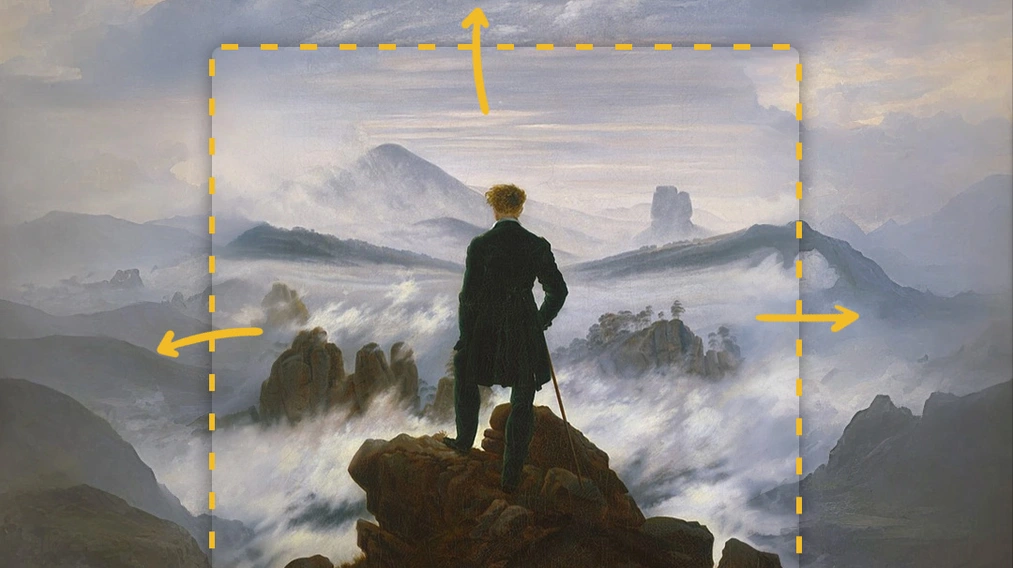
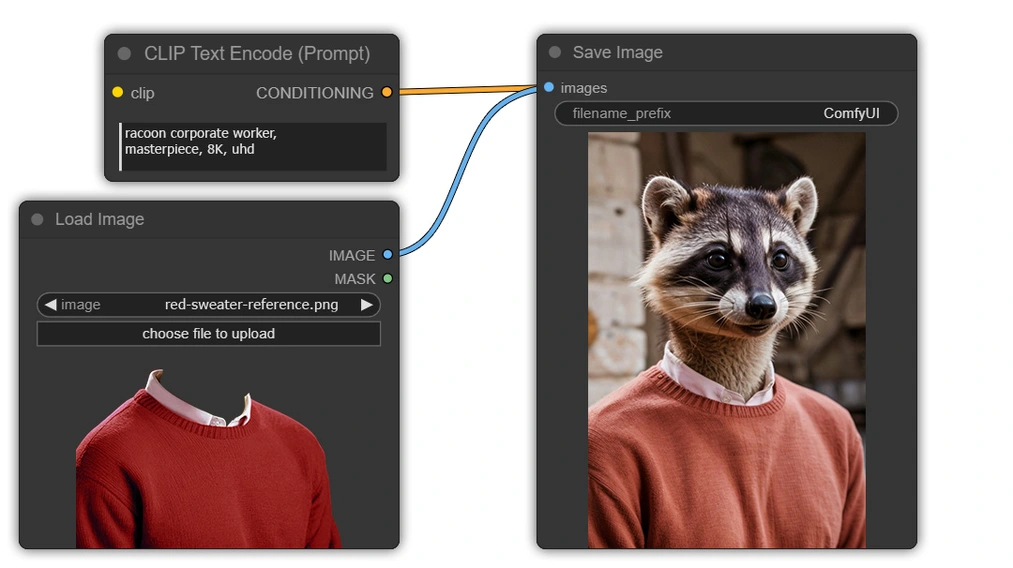
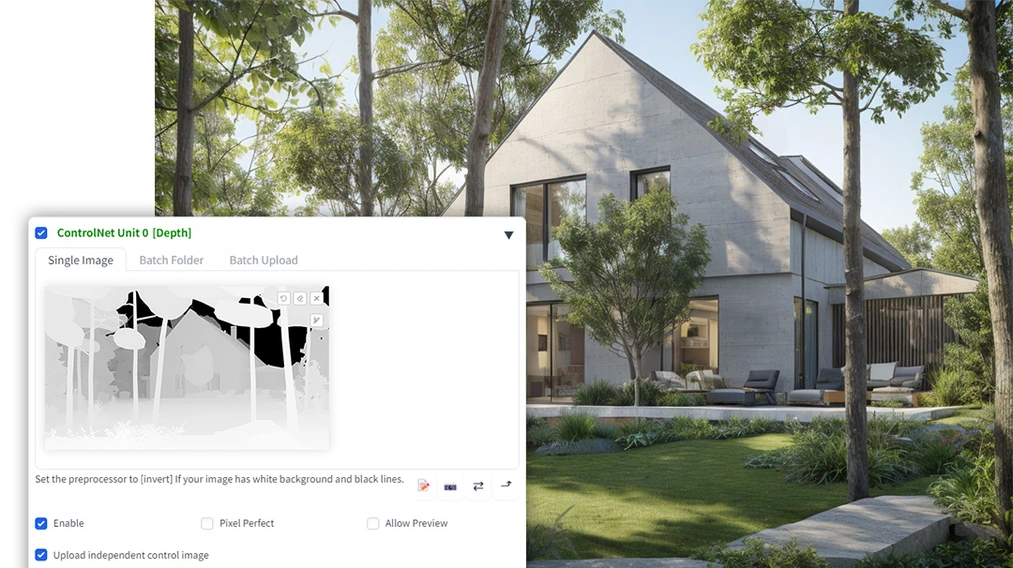
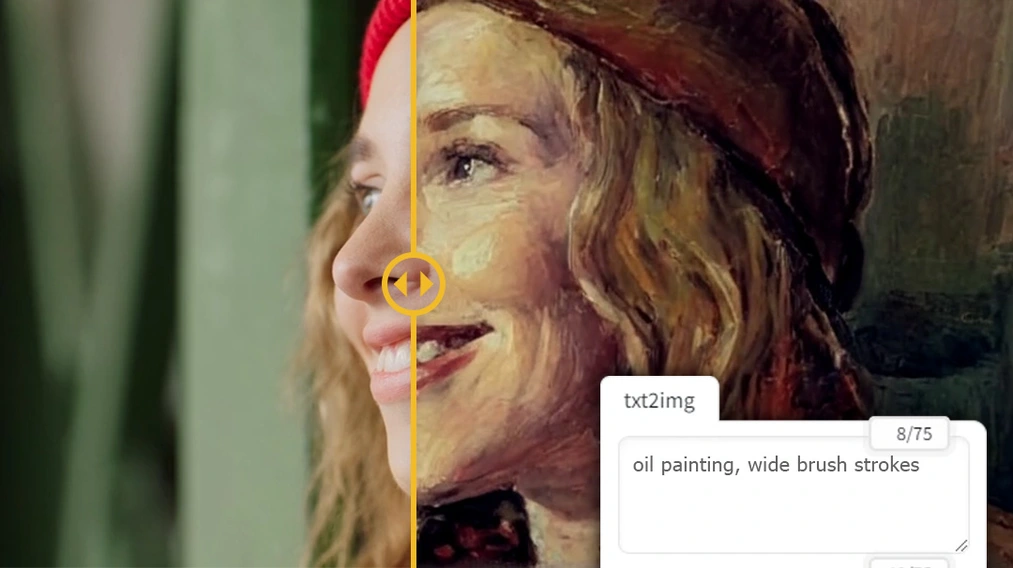




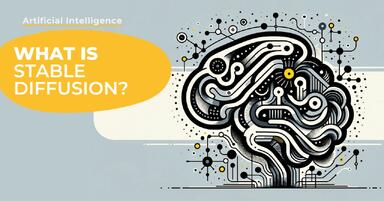
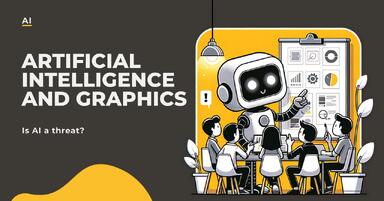


Katarzyna Drzyzgiewicz 20-01-2026 Verified purchase review
Grzegorz 10-01-2025 Verified purchase review
Jaroslav Daveiko 27-11-2024 Verified purchase review
Daniel Ogrodnik 02-11-2024 Verified purchase review
Bartłomiej Radziusz 20-10-2024 Verified purchase review
Rafał 30-09-2024 Verified purchase review
Michał 20-08-2024 Verified purchase review
Kaja 13-08-2024 Verified purchase review