Course Blender + Cycles - interior visualization from scratch is dedicated to presenting the process of working on an interior design project. From this training, you will learn the necessary basics of navigating the program and find out how to create a visualization from scratch.
![Online Course - Blender + Cycles - Interior Visualizations from Scratch - 01]()
3D modeling techniques
Currently, there are a lot of high-quality free 3D models available on the Internet. However, some elements are unique and specific to a particular project, so the ability to model quickly and accurately is still essential. We will start by modeling an apartment and a kitchen based on a DWG drawing. We will also create 3D models of windows, doors, sink, and a table. I will present useful techniques using these objects and talk about the basic principles of proper modeling.
Importing models
From the course, you will learn how to easily import models into Blender. Many models are already available in .blend format with pre-made materials, but sometimes it is necessary to use universal formats such as .obj and .fbx. Blender handles these formats without any issues.
Preparing materials in Blender
I will discuss various types of materials and ways to create them. You will learn about PBR materials and how to create them, how to easily handle materials like plastic, metal, glass, and how to create materials using alpha textures, allowing for quickly "cutting out" various shapes, for example, a leaf. The course will also show you where to find high-quality, free textures.
Interior lighting techniques
One of the most important, if not the most important, aspects is scene lighting. Even the best models and materials will not produce satisfactory results if the scene lighting is poorly done. In the course, I will show you how to easily create nice, natural lighting. We will create both daytime and evening lighting.
Post-production
Post-production is the finishing touch to our visualization. It brings out additional highlights and makes the result even better. You will learn about two types of post-production - in Blender and in Affinity Photo, with a greater focus on the latter.
Summary
In the course Blender + Cycles - interior visualization from scratch, all aspects of creating your own project are covered, from the first launch and configuration of the program to the post-production of the final renders. If you are looking for a complete course that will guide you through all stages without knowing the basics of Blender, then this course is designed for you.

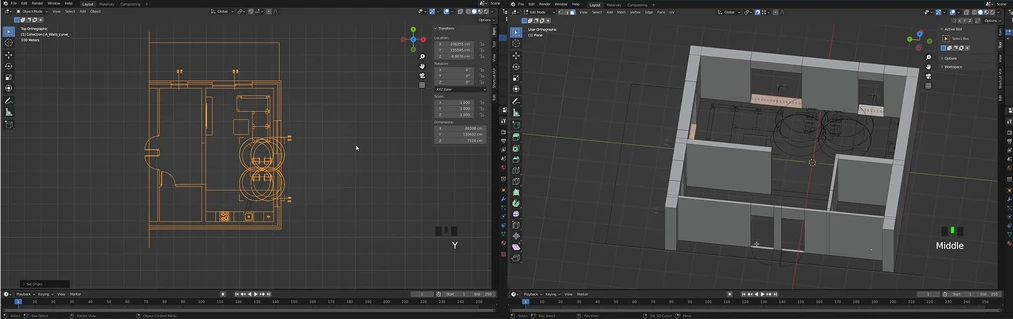
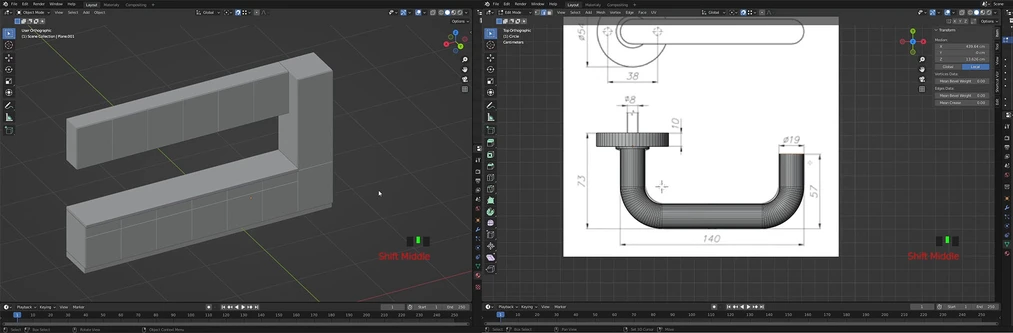
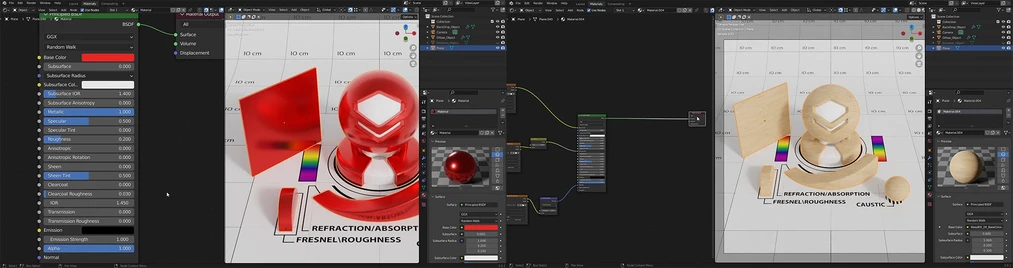
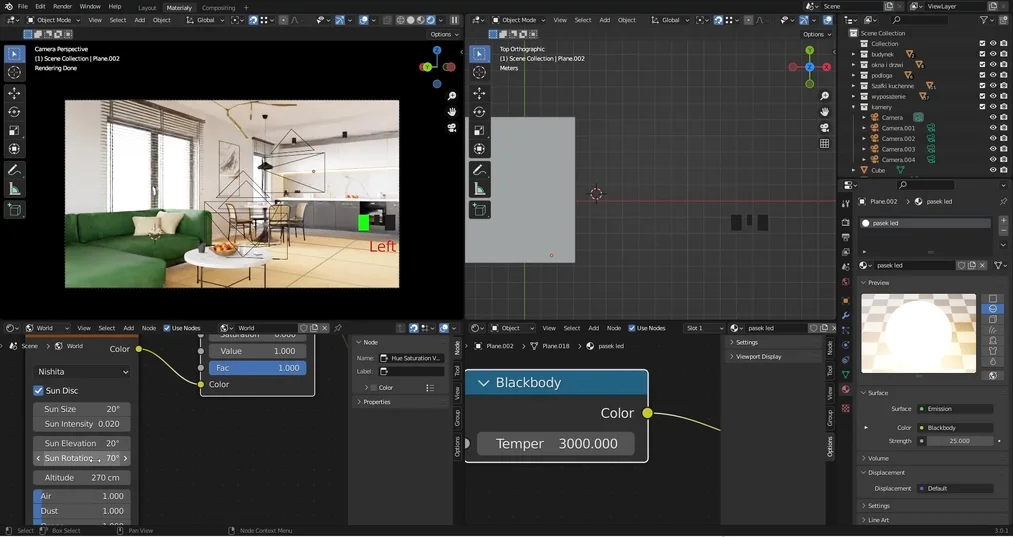
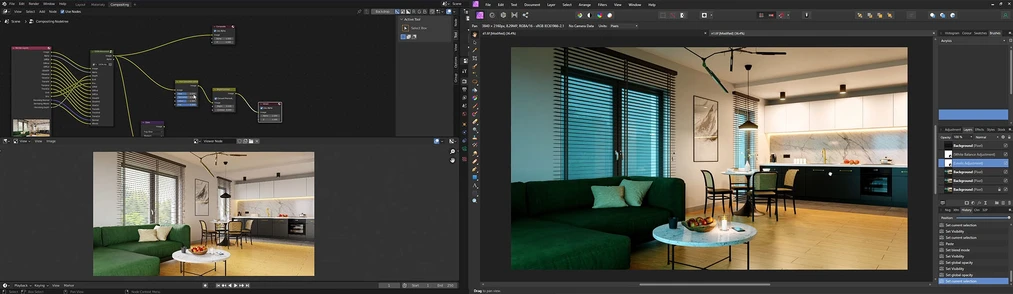





Agata 14-12-2023 Featured review Verified purchase review
Michał 03-10-2022 Featured review Verified purchase review
Adam 11-09-2022 Featured review Verified purchase review
Mateusz 20-05-2022 Featured review Verified purchase review
Głodowicz Tomasz 04-05-2025 Verified purchase review
Wiktoria K. 14-04-2025 Verified purchase review
Maryna 06-04-2025 Verified purchase review
Monika 31-03-2025 Verified purchase review
Aleksandra Duży 15-02-2025 Verified purchase review
Natalia 15-01-2025 Verified purchase review
Marta 07-01-2025 Verified purchase review
Barbara 12-12-2024 Verified purchase review
Tomasz 28-11-2024 Verified purchase review
Bożena 19-09-2024 Verified purchase review
Ewa Pałyszka 08-07-2024 Verified purchase review
Karolina Majer 16-05-2024 Verified purchase review
Natalia 10-05-2024 Verified purchase review
Karolina Korban 11-02-2024 Verified purchase review
Olga Karcz 19-01-2024 Verified purchase review
Sara Kluba 22-12-2023 Verified purchase review
Aneta 24-05-2023 Verified purchase review
Marcin 22-03-2023 Verified purchase review
Klaudia 25-02-2023 Verified purchase review
Klaudia 07-01-2023 Verified purchase review
Mateusz 27-12-2022 Verified purchase review
Mateusz 14-11-2022 Verified purchase review
Piotr 06-10-2022 Verified purchase review
Bartłomiej 19-08-2022 Verified purchase review
Mateusz 26-07-2022 Verified purchase review
Paweł 22-05-2022 Verified purchase review