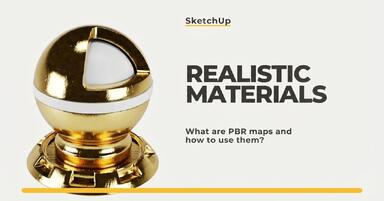Publication date: 13-03-2025 | Update date: 13-03-2025 | Author: Piotr Kurpiewski
Artificial intelligence and SketchUp - generating PBR maps and seamless textures
SketchUp 2025 introduces a groundbreaking AI-based tool - Generate Textures. With it, you can rapidly transform ordinary images into seamless materials and automatically generate complete sets of PBR maps. See how this new feature enhances visualization realism, speeds up the work of designers and architects, and the benefits of integrating AI with SketchUp.
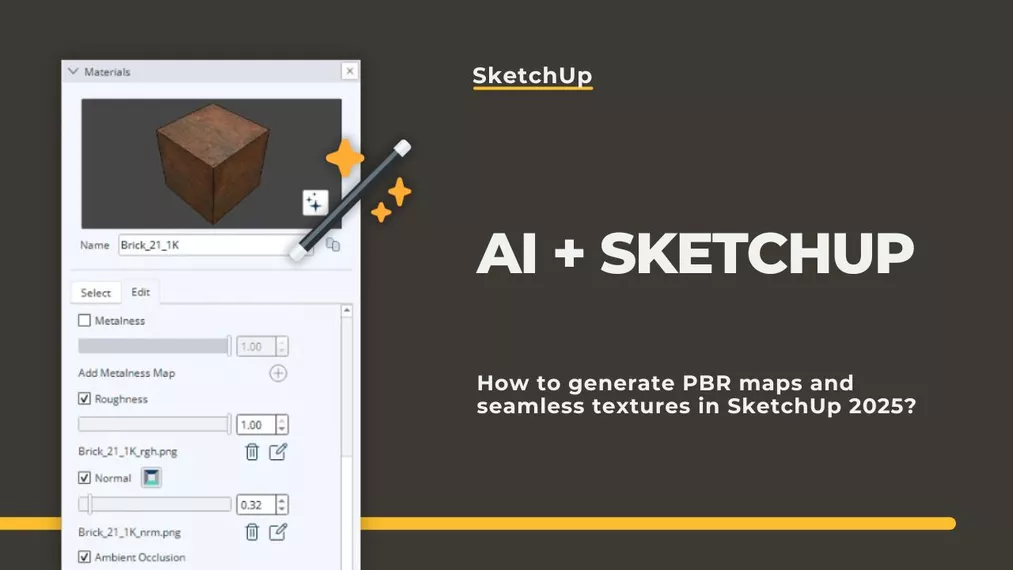
SketchUp 2025 is changing the game by introducing a groundbreaking feature of material generation using artificial intelligence. With the new tool Generate Textures, every user can easily create realistic PBR textures and instantly transform regular images into seamless materials. Get to know this innovation, which will significantly speed up your daily work.
SketchUp 2025 - How AI is Transforming Texture Creation?
Artificial intelligence is increasingly impacting the architecture and interior design industry, streamlining various areas of work.
SketchUp 2025 has taken another step in this direction by offering integrated Generate Textures tools. This is another exciting solution, alongside SketchUp Diffusion, based on advanced AI technology. What does this mean for the users of the program?
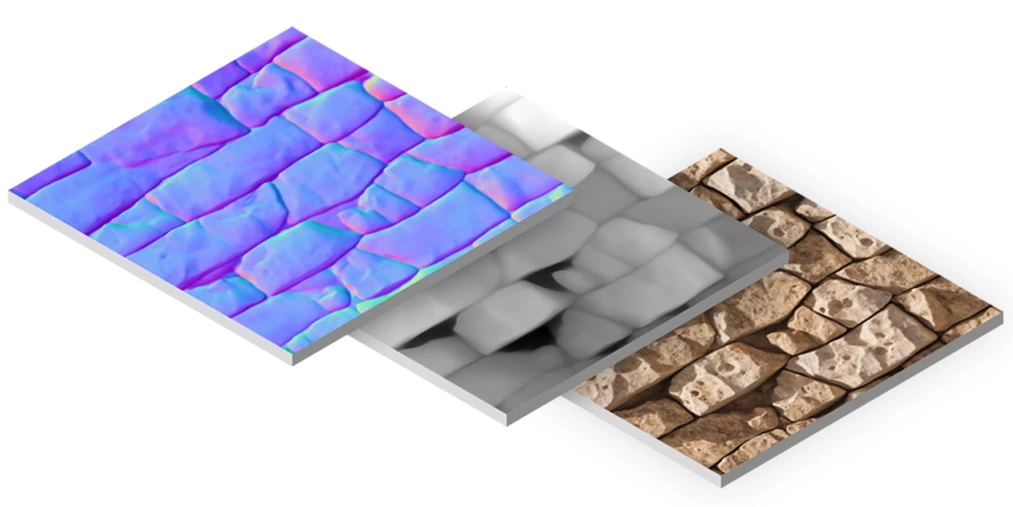
Now, instead of manually editing images in external graphic applications such as Photoshop, Canva, or GIMP to remove visible seams, we can automate the entire process directly in SketchUp. Artificial intelligence will analyze the selected image, remove the seams, and create the necessary maps for realistic material rendering.
How to Generate Seamless Textures in SketchUp 2025?
Until now, creating a perfect, seamless texture, free from visible repetitions, required a lot of time and effort, and the result was often disappointing. The new function Generate Textures solves this problem in seconds. Simply choose the surface image you want to use as a material, and SketchUp will do the rest for you.
The artificial intelligence analyzes the image, locates problematic areas, and adjusts its edges to smoothly repeat the texture. This way, you will quickly obtain realistic materials that are perfect for visualizing walls, floors, furniture, or facades.
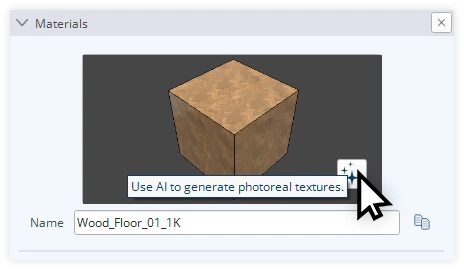
Automatic Generation of PBR Maps in SketchUp - What's It About?
SketchUp 2025 not only limits itself to creating seamless materials. The Generate Textures tool can automatically generate a complete set of PBR maps based on any Diffuse map. These maps include:
- Metalness - determines how much the surface resembles metal.
- Roughness - describes the surface roughness.
- Normal - creates the illusion of details, adding texture to the material.
- Ambient Occlusion (AO) - adds subtle shadows in the crevices, increasing the realism of the material.
This allows every SketchUp user to achieve the effect of photorealistic materials without the need to spend time searching through PBR map libraries. This is particularly valuable for architects and interior designers who value time savings without compromising quality.
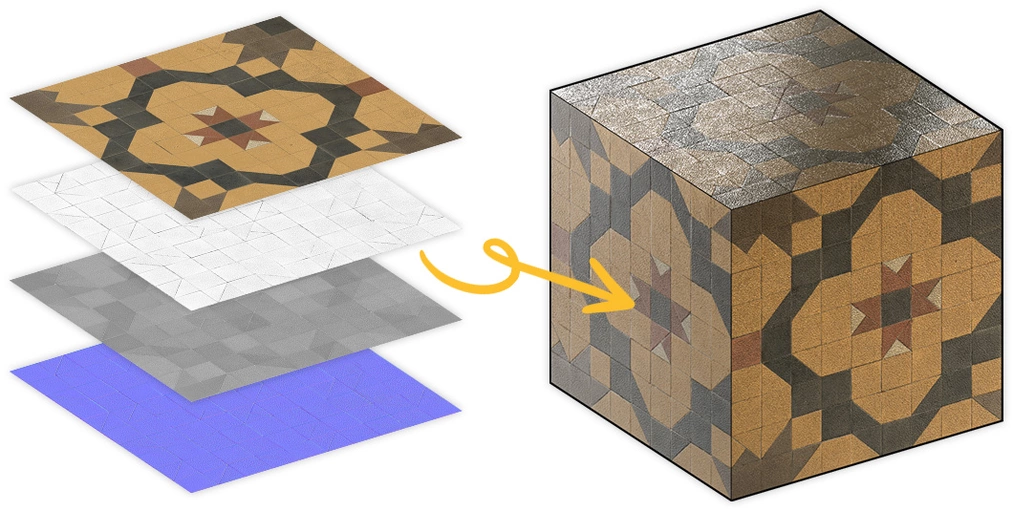
AI in SketchUp 2025 - Why It's Worth Using the New Features?
Over the years, generating PBR maps and seamless textures has required specialized tools (e.g., Substance Designer or Photoshop) or using ready-made libraries such as AmbientCG or PolyHaven. Now, with Generate Textures, you can create exactly the materials you need, directly in SketchUp. Everything happens quickly, intuitively, and without the need to transfer files between different applications.
Increasing productivity by simplifying this process is significant. Whether you are a novice 3D artist or an experienced designer, integration with artificial intelligence can noticeably improve your workflow.
SketchUp actively develops subsequent AI-based tools. We've already had a groundbreaking extension for visualization - SketchUp Diffusion. The manufacturers at Trimble are already announcing further solutions, such as an intelligent assistant agent in the 3D Warehouse library.
SketchUp 2025 and Generate Textures - Quick Creation of Realistic Materials
SketchUp 2025, through Generate Textures, opens a completely new chapter in the field of design and visualization. Creating seamless materials and generating complete sets of PBR maps has never been so easy. For architects and interior designers, this means faster project completion while maintaining the highest level of visual realism.
More information about the latest version can be found in our article: 5 New Features in SketchUp 2025.
If you are a SketchUp user, it's definitely worth trying out the latest features now to see how much they can facilitate your daily work. SketchUp 2025, combined with artificial intelligence, is a tandem that will certainly stay with us for a long time.
Read on our blog
-
![SketchUp - Interactive Rendering - Real-Time Preview in V-Ray - Guide, Tutorial]()
SketchUp - Interactive Rendering - Real-Time Preview in V-Ray - Guide, Tutorial
Have you ever refined a model in SketchUp only to end up with an unsatisfying result in V-Ray? Previewing your progress will help you save time! -
![How to create realistic materials in SketchUp - what are PBR maps?]()
How to create realistic materials in SketchUp - what are PBR maps?
Do you want to create realistic materials in V-Ray for SketchUp? Use Diffuse, Normal or Displacement maps to elevate the quality of your visualizations! -
![SketchUp - how to fix invisible .skp icon previews?]()
SketchUp - how to fix invisible .skp icon previews?
Having trouble with invisible .skp file icon previews in SketchUp? Learn how to quickly fix this issue and why it happens. Check out the solution! -
![Why SketchUp Is the Best Program for Interior Design?]()
Why SketchUp Is the Best Program for Interior Design?
See how SketchUp makes 3D interior design easier – from an intuitive interface to photorealistic renderings and rich libraries of ready-to-use models!
Want to learn Sketchup? Check out our free online course!