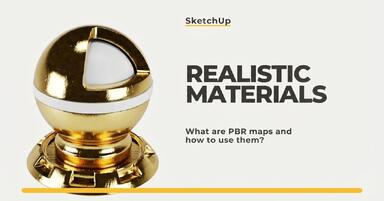Publication date: 19-02-2025 | Update date: 19-02-2025 | Author: Piotr Kurpiewski
Blender 3d - What is this program and what is it used for? - Guide, tutorial
Blender is advanced open source software used for creating 3D graphics. Blender's toolkit allows, among other things: modeling in three-dimensional space, adding lights, texturing, creating advanced animations, and video editing. Blender works well with all popular computer systems. Furthermore, the program is constantly being developed and updated, making it an interesting alternative to leading commercial 3D graphics tools.
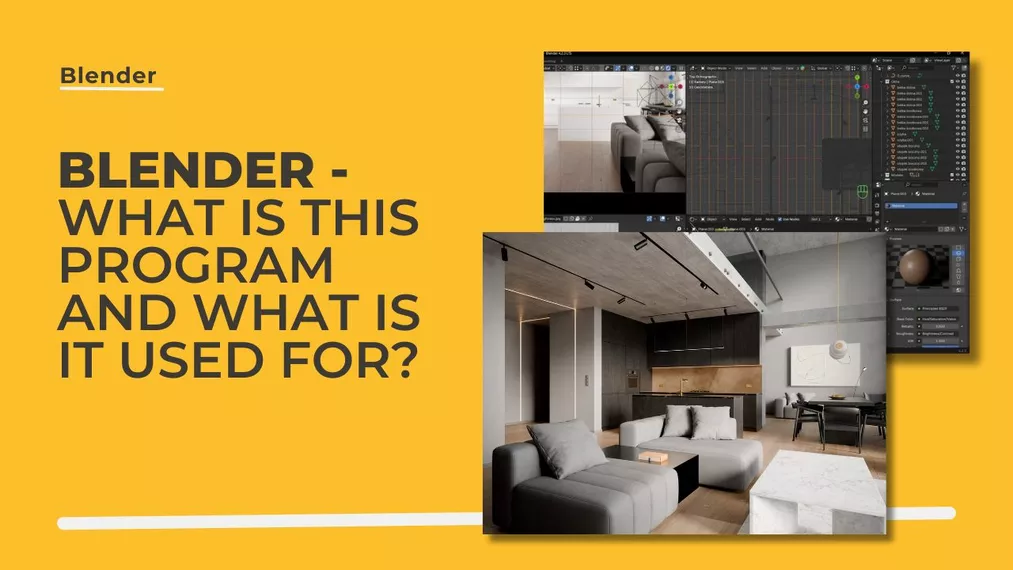
Key information about Blender
- Blender 3d is a free and open-source 3D graphics program
- It offers tools for 3D modeling, animation, rendering, and special effects
- Used in creative industries such as film, games, architecture, and design
- Features advanced rendering engines Cycles and Eevee
- Available on various operating systems: Windows, macOS, and Linux
- Continuously developed by a global community of enthusiasts
Blender has been gaining significant popularity lately. It has arguments that convince even experienced customers 3ds Maxa. Unlike the market standard, Blender is regularly updated, and the changes introduced are met with great enthusiasm by users, making it a truly versatile tool.
What is Blender 3d?
Blender is advanced 3D graphics software. In addition to modeling in three-dimensional space, adding lights, texturing, working on materials, and finally rendering, it also allows for advanced animation, video editing, and even creating games and special effects for movies.
This solution works equally well on all popular computer systems: Windows, Linux, and Mac OS. The installation is extremely simple and does not require any additional plugins or advanced settings. You don't even need a license to use it!
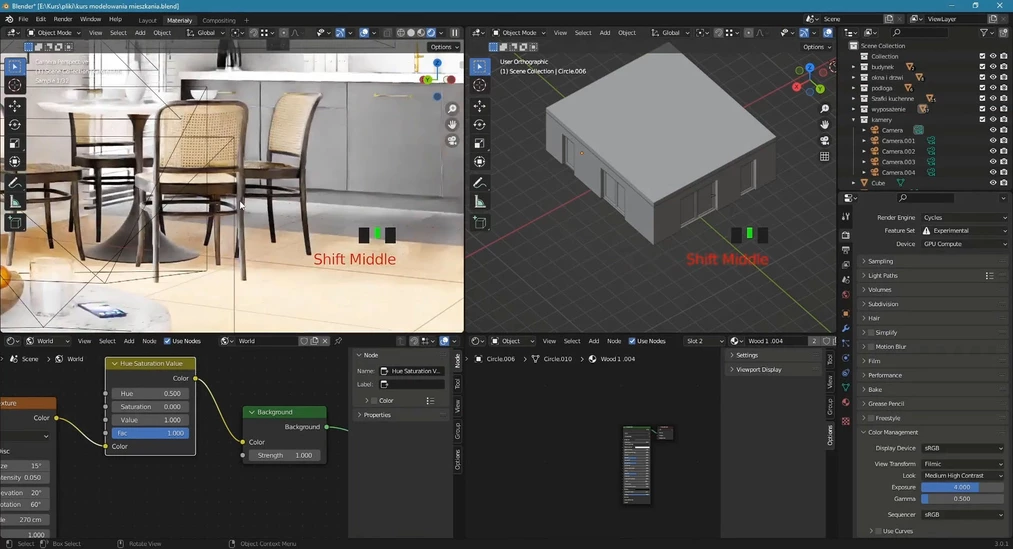
History of Blender 3d
The history of Blender dates back to 1995, when Ton Roosendaal, then working for the Dutch company NeoGeo, began developing his own 3D modeling software. In 1998, Roosendaal founded the company Not a Number to continue Blender's development. Unfortunately, financial problems forced him to seek alternative solutions. In 2002, the rights to Blender were bought by the newly formed non-profit organization Blender Foundation for 100,000 euros, raised with the support of the Blender community. Since then, Blender has been developed as free and open-source software.
Blender as open-source software
As open-source software, Blender is released under the GNU General Public License. This means that anyone can use, modify, and distribute the program for free. This licensing model allows for the continuous development of Blender through the involvement of the Blender community - users and programmers from around the world. Together, they ensure that Blender is constantly improved and adapted to the needs of various creative industries.
The openness of Blender has many advantages. First and foremost, the program is available to everyone, regardless of budget or level of expertise. Artists can freely experiment with different features and tools, while programmers can analyze and improve the source code. As a result, Blender has become a powerful and versatile tool that can compete with commercial counterparts.
How much does Blender cost?
Blender is open source software. Its source code is available online, and the creators openly encourage collaborative work on it, providing users with unfettered ability to make changes. As a result of such collective effort, errors are constantly being corrected, and new useful features are added to the program. All in line with the manufacturer's mission: "Everyone should have unlimited, free access to 3D creation in an environment free from technical and creative barriers."
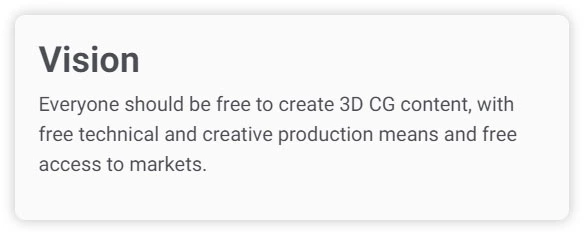
Blender is completely free. Whether you use it as a student or as a professional in your work, Blender costs nothing. It is mainly sustained by donations (www.blender.org/about/donations), but you don't have to pay a single penny to download the software. All contributions are voluntary.
What is Blender used for - capabilities and applications
Blender is a powerful tool for creating 3D graphics, offering a wide range of features and applications. From modeling and sculpting, through animation and special effects, to rendering and compositing - Blender provides a comprehensive working environment for artists and designers.
3D Modeling
One of Blender's key features is 3D modeling. The program offers intuitive tools for creating and editing models, such as direct mesh manipulation, sculpting, curves, and NURBS surfaces. With a rich set of modifiers, non-destructive changes and customization of models to individual needs are possible. Whether you are creating simple objects or complex structures, Blender provides flexibility and precision in the modeling process.
Animation and Special Effects
It is also appreciated for its very fast, stable (and free!) rendering engine Cycles, which is similar to V-Ray. It even has an advantage in certain fields. Especially when it comes to rendering time. The visualization you see below rendered in less than a minute (on an average PC)!

Extensive modeling tools are also among its advantages. Thanks to precise sculpting, you can achieve virtually any level of detail and adapt it to the needs of video games, for instance.
If I were to point out a drawback of Blender, it would be the relatively high learning curve for new users. The number of available tools and the complex interface make it seem very complicated at first contact. It's difficult to remember keyboard shortcuts, and the very technical graphical interface doesn't make it any easier. However, all it takes is a good guide, and you will quickly see progress.
SEE TRAINING - BLEDNER - BATHROOM INTERIOR VISUALIZATIONS
Summary
I hope that after reading this short article, you now know what Blender is and what it is used for. You also know its strengths and weaknesses. If you are interested in this software and don't know where to start learning it, be sure to check out the courses available on the CG Wisdom platform Blender courses, especially the course: Blender + Cycles - Interior visualizations from scratch.
FAQ - Most Common Questions About Blender
Is Blender free?
Yes, Blender is completely free 3D graphics software. It is released under the GNU General Public License, which means that anyone can use, modify, and distribute it for free.
On which operating systems does Blender run?
Blender is available for various operating systems, including Windows, macOS, and Linux. You can download and install it on your computer regardless of the operating system you use.
Is Blender suitable for beginners?
Yes, although Blender has many advanced features, it is also suitable for beginners. There are many tutorials, guides, and online courses that can help you start learning Blender from scratch.
What can Blender be used for?
Blender is a versatile tool for creating 3D graphics. You can use it for object modeling, creating animations, rendering photorealistic images, generating special effects, and even for developing games and interactive projects.
Does Blender offer sculpting tools?
Yes, Blender has advanced sculpting tools that allow intuitive and detailed shaping of 3D models. You can sculpt using various brushes, control their strength and texture, and use symmetry and masks.
What rendering engines does Blender offer?
Blender has two built-in rendering engines: Cycles, which allows for creating photorealistic images using ray tracing, and Eevee, which offers real-time rendering. Both engines have advanced options to control materials, lighting, and effects.
Can Blender be used to create games?
Although the built-in game engine (Blender Game Engine) is no longer developed in the latest versions of Blender, the community has created a fork called UPBGE, which adds game engine features. This allows you to continue using Blender to create interactive projects and games.
Can I extend Blender's functionality?
Yes, Blender has a very flexible architecture that allows you to extend its functionality through add-ons and Python scripts. There are many add-ons created by the community that add new tools and enhancements to the program.
Read on our blog
-
![How to find and fix missing textures in SketchUp?]()
How to find and fix missing textures in SketchUp?
Missing textures in V-Ray for SketchUp can hinder your work and reduce render quality. Find out how to quickly fix this problem using the File Path Editor! -
![SketchUp - Interactive Rendering - Real-Time Preview in V-Ray - Guide, Tutorial]()
SketchUp - Interactive Rendering - Real-Time Preview in V-Ray - Guide, Tutorial
Have you ever refined a model in SketchUp only to end up with an unsatisfying result in V-Ray? Previewing your progress will help you save time! -
![How to create realistic materials in SketchUp - what are PBR maps?]()
How to create realistic materials in SketchUp - what are PBR maps?
Do you want to create realistic materials in V-Ray for SketchUp? Use Diffuse, Normal or Displacement maps to elevate the quality of your visualizations! -
![SketchUp - how to fix invisible .skp icon previews?]()
SketchUp - how to fix invisible .skp icon previews?
Having trouble with invisible .skp file icon previews in SketchUp? Learn how to quickly fix this issue and why it happens. Check out the solution!