Blender Course - Advanced Interior Visualization Training is a comprehensive training that will allow you to create professional visualizations of a spacious apartment in two different lighting setups - daytime and evening. The course will guide you through the entire process, from modeling the interior to the final refinement of the lighting. It also includes creating 360° visualizations and working with animations, making your projects even more impressive and attractive.
3D Modeling in Blender
This training will teach you key modeling techniques that will allow you to create characteristic elements for any apartment: walls, floor panels, skirting boards, and kitchen fittings. The course provides a detailed overview of this process, making it easy for you to handle various projects in the future.
Blender - Model Import
Learn how to efficiently import models into Blender! Whether you are working with .blend, .obj, or .fbx files, the course will show you how to make the most of them. You will also explore the BlenderKit tool and learn how to use it to quickly enrich your projects with ready-made elements.
Creating Materials in Blender
Discover how to create realistic materials using PBR textures. Learn how material parameters affect their reflections, and how to achieve the right appearance for metals and glass, which are often challenging. With practical tips, your materials will look incredibly realistic!
Interior Lighting in Blender
Lighting is key to success in visualizations, making this the most comprehensive module of the course. Learn about the types of lighting available in Blender, how to manipulate their parameters, and how to combine different light sources. The course will show you how to create ideal daytime and evening lighting, including artificial light.
Cycles Rendering Engine
Discover the secrets of the Cycles rendering engine, which is ideal for visualizations. The course will explain how to effectively use settings such as samples, denoiser, and resolution to achieve high quality while optimizing rendering time. You will receive practical tips and ready-made settings to focus on the most important aspects.
Depth of Field (DOF)
Understand how to use the depth of field effect (DOF), which allows you to create professional blurring of objects in the foreground or background. This effect is particularly useful for visualizing details, giving them an artistic character and enriching your portfolio with beautiful shots!
Post-Production
Learn how to conduct post-production of visualizations directly in Blender using node systems. Learn to apply effects such as vignetting, noise, or chromatic aberration that will help emphasize the strengths of your work.
Animation in Blender
Discover the basics of working with animations in Blender. Learn to use keyframes, timelines, and camera motion settings. The course will also teach you how to create animations that change lighting, and how to optimize settings for test and final animations.
360° Visualizations
Learn the process of creating 360° visualizations, from camera configuration to the appropriate image resolution. The course will show you how to create a virtual tour using the free tool Panoee, and how to present it to your clients.
Conclusion
The Blender Course - Advanced Interior Visualization Training is a comprehensive training that will gradually introduce you to the world of interior visualization. Emphasis has been placed on various lighting variants, animations, and 360° visualizations. Thanks to these topics, upon completion of the course, your projects will reach a new level of professionalism, impressing clients with realism and detail. Enhance your skills and start creating impressive visualizations!


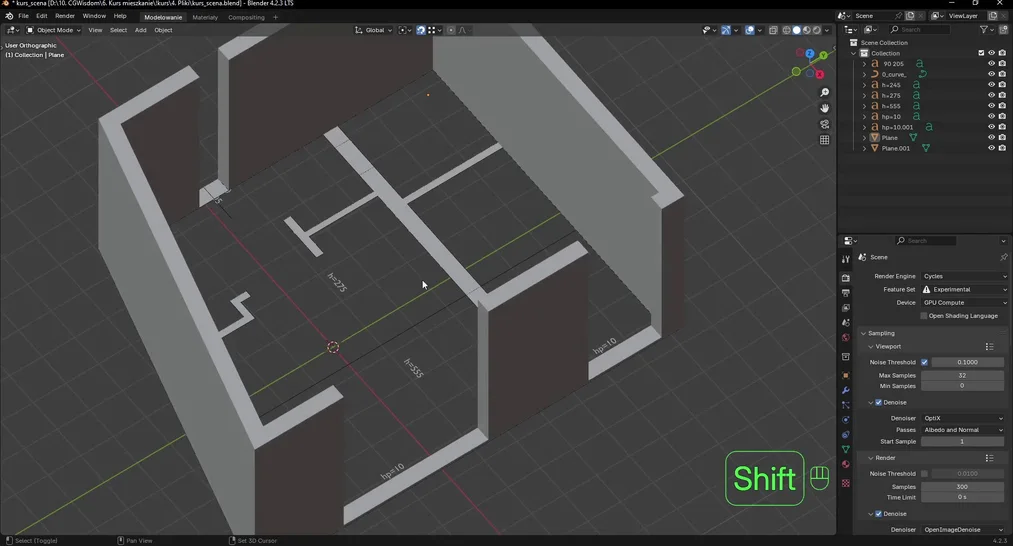
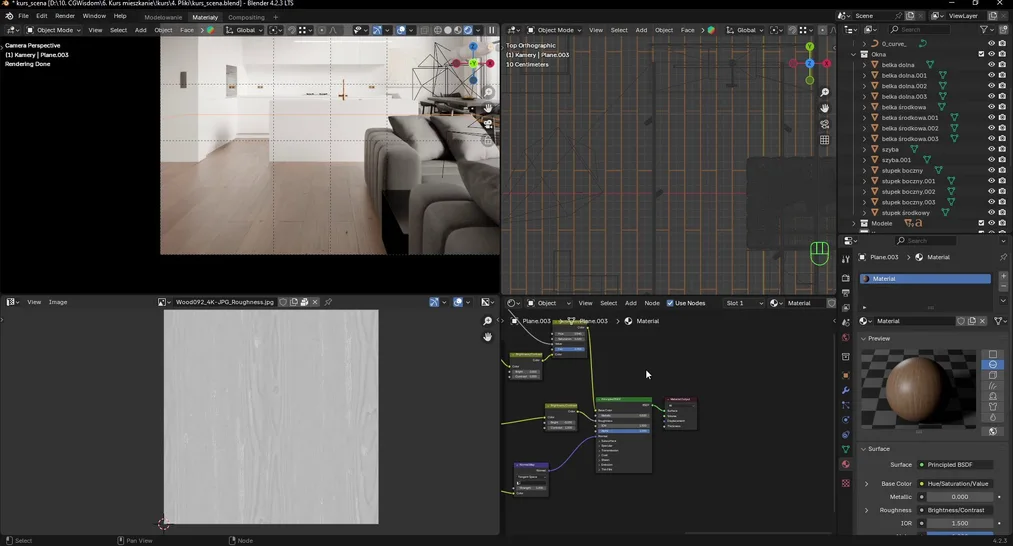
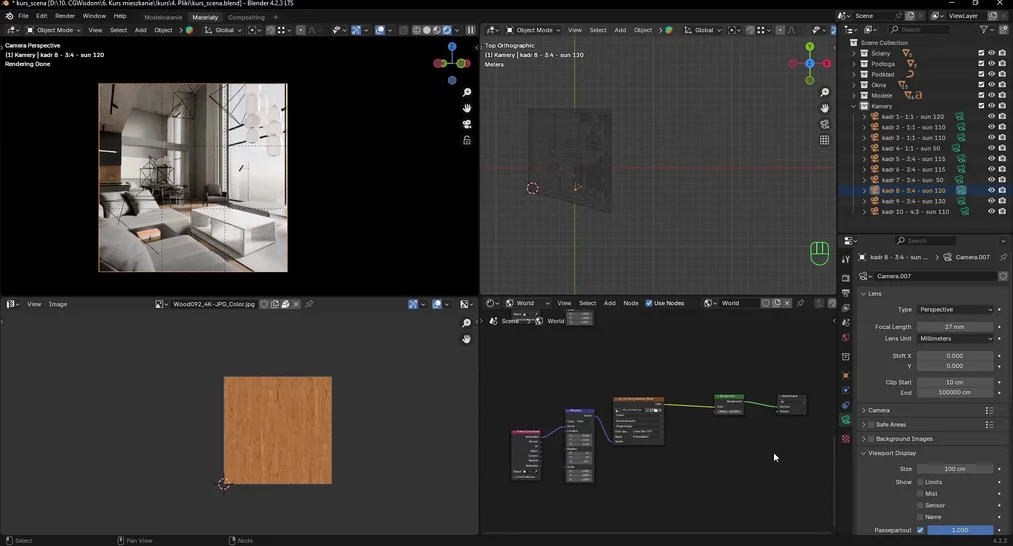







Adam Podzendek 02-11-2025 Verified purchase review
Mateusz 19-08-2025 Verified purchase review
Filip 13-04-2025 Verified purchase review
Karol 26-02-2025 Verified purchase review
Marketing 05-02-2025 Verified purchase review