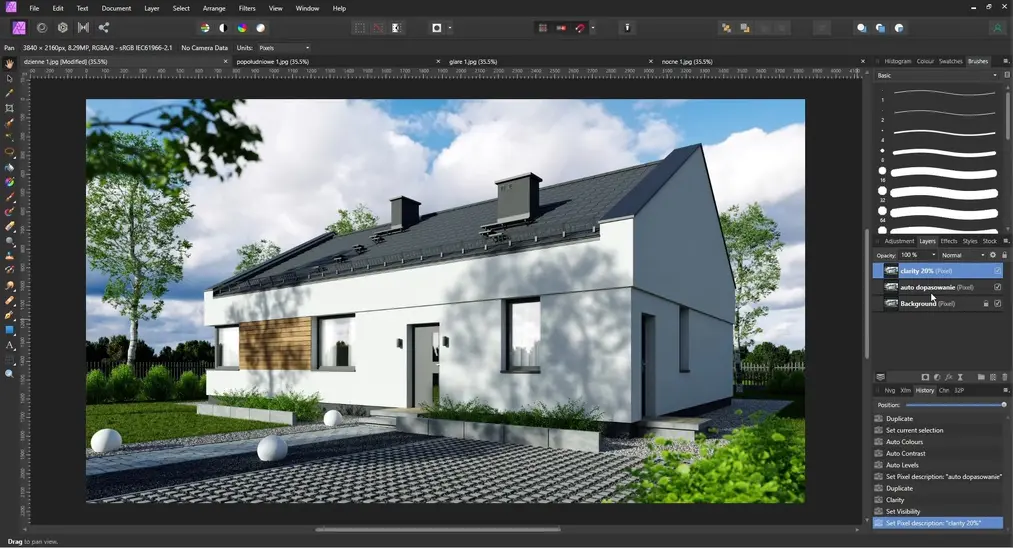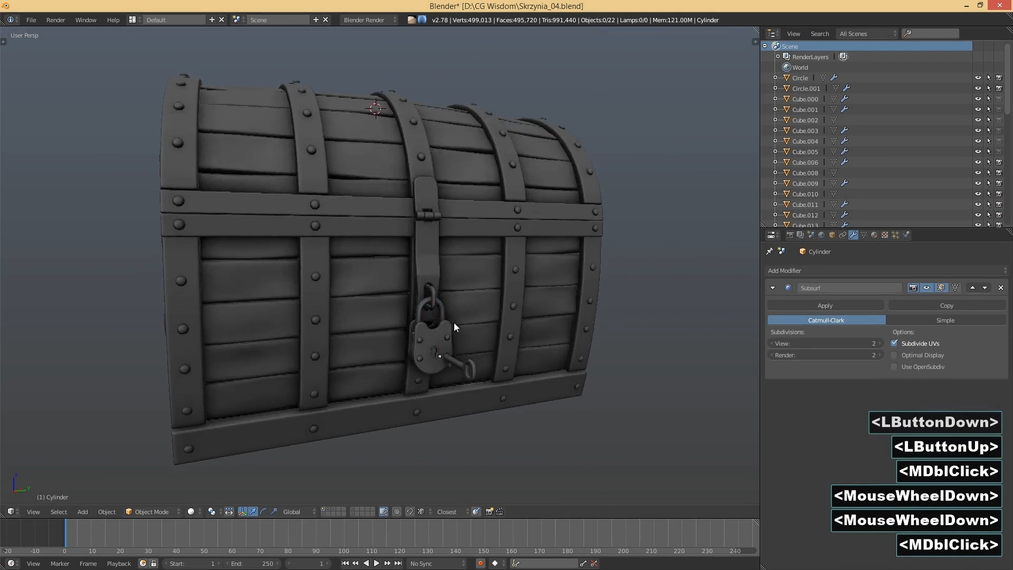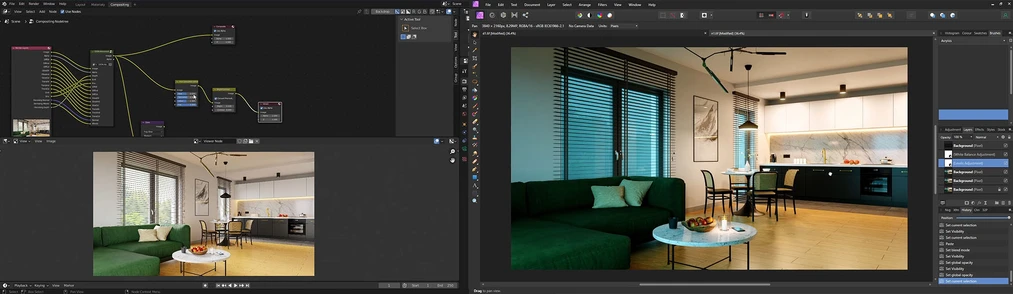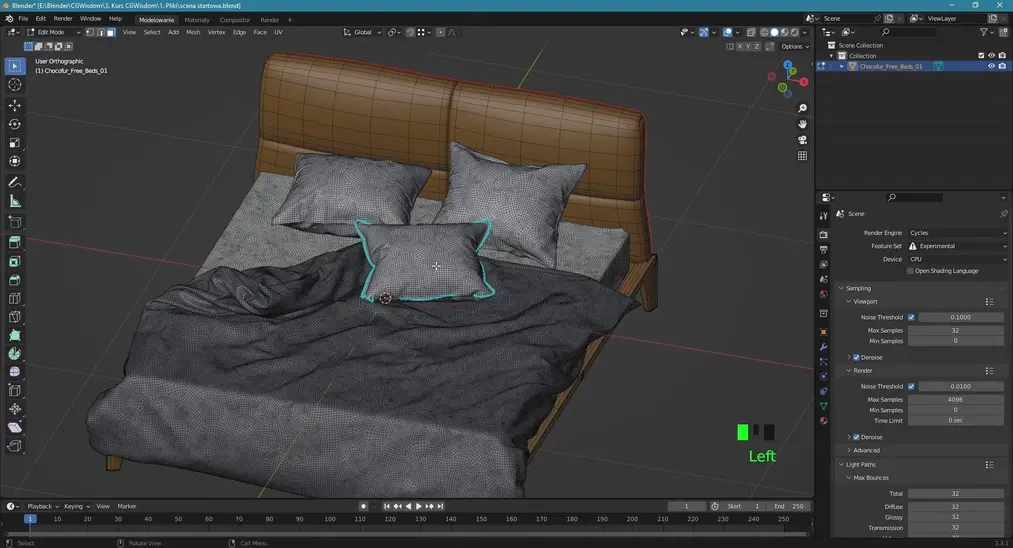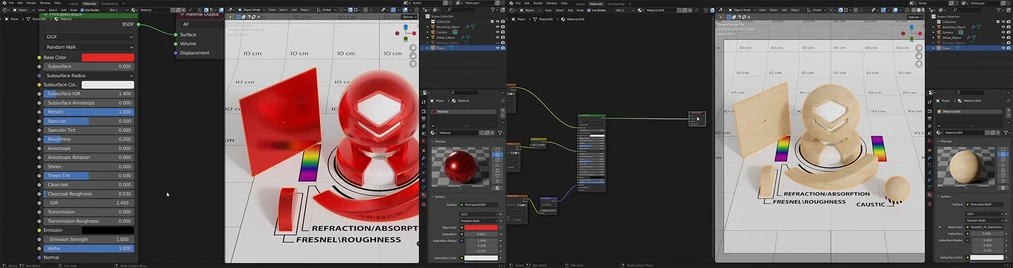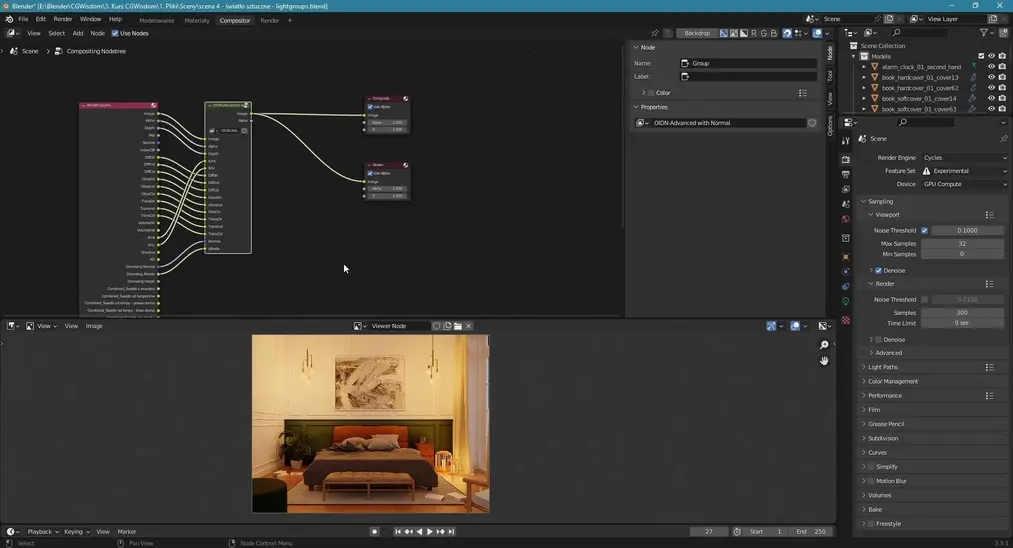Publication date: 21-05-2025 | Update date: 21-05-2025 | Author: Jarosław Piszczek
Blender - How to Start Learning from Scratch? - Guide, Tutorial

Blender + Cycles - what is this software?
Blender is a free 2D and 3D modeling program, while Cycles is a free rendering engine compatible with Blender. Both programs are open-source, which means any user can make changes to the program’s code. This approach has its advantages: besides being free, thanks to a strong and engaged user community, all bugs are fixed quickly. A downside of Blender can be its steep learning curve. However, with our courses learning Blender will be a pleasure. In the guide “Blender – what is this program and what is it used for” you will learn more about this popular software.
What is the Blender + Cycles program used for?
Blender is an advanced 3D graphics program. It is used for modeling, game creation, simulations, sculpting, animation, video editing, and rendering. The dedicated Cycles rendering engine enables the creation of photorealistic 3D visualizations. On the official website you can learn more about Blender’s uses.
Blender + Cycles courses for beginners
Expert's opinionJarosław PiszczekArchitekt, Grafik 3D
"Many people don’t take Blender seriously because it’s free software. Today, Blender is on par with paid programs like 3ds Max or SketchUp, and in many respects even surpasses them. I personally use it to create very extensive architectural projects and consistently achieve great results.
I also recommend exploring the work of creators from the Polish scene, such as Adam Zorian Radziszewski and Artur Szóstakowski, as well as international artists like Jan Morek."
Where to get the Blender + Cycles program?
You can download Blender for free from the official website. You don’t need any license. Moreover, the software works with all popular operating systems: Linux, Mac OS, and Windows. Blender + Cycles are completely free, whether you want to use the program for learning or commercially.
I already have Blender + Cycles. What next?
It’s time to start learning Blender. How to get started? To begin, choose the Blender course – online training for beginners from scratch. In this nearly 12-hour training, you will learn the basics of using the program. We will start by covering the Blender interface; once you master it, creating models will be easier. Next, you will learn how to edit objects and modify their shape and appearance. You will create simple three-dimensional models and scenes. In addition to the fundamentals, you’ll also discover ways to optimize your workflow to make modeling fast and efficient. After creating the model, we will move on to scene preparation. You will see how to properly light a scene using the Cycles rendering engine. The final result of the Blender from scratch course is the optimized and rendered scene view. During post-production in Affinity Photo, we will show you tricks that give your visualizations a professional look.
You can also choose the Blender + Cycles course on creating a single-family house visualization from scratch. In the comprehensive Blender + Cycles training for architects and interior designers you will learn the stages of working on an apartment interior project. You will discover how to create a 3D model and visualization of an apartment from scratch. We will show you how to use an extensive library of free 3D models and incorporate high-quality models into your visualization.
If you are interested in computer graphics, check out our courses on creating 3D models for video games. In the course “Blender – Creating Game Models – Treasure Chest” you will go through all stages of preparing a 3D model – from discussing references to creating animations in 3D. The tutorial “Blender – Creating 3D Game Models – Shield” is a comprehensive course for intermediate Blender users who already know the basic principles of modeling and texturing.
While learning Blender in our courses, you will learn useful shortcuts that will definitely streamline your work. If you are learning Blender from scratch, rely on proven sources of knowledge. Our trainers show you the optimal solutions and workflow optimization methods from the very beginning. Learning Blender in our courses is a solid choice.
Remember, although Blender + Cycles are free programs, their license allows commercial use of your work. Today the quality of 3D models and visualizations is on par with results from other programs, e.g. 3ds Max + V-ray. That’s why it’s worth considering this free alternative, especially since both Blender and the Cycles rendering engine are becoming increasingly popular. To help you learn in our courses, we have also prepared plenty of Blender tutorials on our website. Check them out.
I want to learn Blender + Cycles
Blender + Cycles from scratch. Tips for getting started with learning Blender + Cycles?
Learning Blender through online courses is the best solution. Each Blender training is divided into short video lessons. This way, you can manage your own learning pace and, if needed, return to the topic you’re interested in.
In the course "Blender + Cycles interior visualizations from scratch" you will see that although the Cycles rendering engine has a lot of settings, in practice you will use only a few of them. There’s nothing to fear.
How long does it take to learn Blender + Cycles?
Learning Blender + Cycles requires your full commitment. Our Blender from scratch tutorials last about 11 hours. Remember that passive watching of recorded video lessons is not enough. To learn how to create 3D models and photorealistic visualizations in Blender, you must spend many hours working independently in the program. Assume that for each hour of recorded training, you need about 3-4 hours to consolidate the acquired knowledge and practice it.
As with any new program, you may have difficulty finding your way around the rather technical interface. CG Wisdom trainers pay special attention to proper program configuration and interface explanation.
Is learning Blender + Cycles from scratch difficult?
If you have no experience with 2D or 3D graphics and modeling programs, learning Blender may present some challenges. The huge number of available tools and the complex interface can be intimidating for new users at first. Additionally, the rather austere and technical graphical layout may suggest that the program is harder to use than it actually is.
The relatively high entry barrier is a reason why it’s all the more valuable to choose a proven source of knowledge and an experienced instructor. Fortunately, the authors of our Blender + Cycles courses from scratch for beginners know the challenges you face. Because each training is divided into short video lessons, you have enough time to practice the covered functions on your own. Don’t be discouraged by initial problems – over time, learning Blender will become easier for you. After the initial shock and confusion, you will learn to navigate the program interface efficiently and master the necessary keyboard shortcuts. Learning from recorded Blender tutorials will quickly bring results. Additionally, our Blender tutorials include valuable tips that facilitate work in the program.
When you see your first visualizations and learn what to do to make them look even better, learning will become a pleasure. Give yourself time for individual practice and remember: “Practice makes perfect.” As you learn, be sure to check the Blender tutorials section on our website. You will find plenty of support and inspiration there.
Learning Blender + Cycles – a beginner’s tutorial
In the online Blender for beginners from scratch course you will go through the entire process of creating a visualization. You don’t need to know how to start working in Blender—that you will learn in our tutorial. You will go through all stages from program setup, through scene modeling, to rendering using the dedicated Cycles engine and post-production. The instructor will explain how to use the Light Groups feature to light the scene with artificial light—a convenient way to modify lighting without re-rendering.
The next Blender + Cycles training we especially recommend for beginners is the Blender + Cycles interior visualization course. In it, you will learn how to create a photorealistic interior visualization in the free program.
Online interior visualization courses are most popular among architects and interior designers who want to include visualization in their range of services. Blender is free software that allows for commercial use of the work you create.
Guide: What to Look Out for When Learning Blender + Cycles from Scratch?
Check Who Will Teach You
It's not enough that the person you're learning Blender with, using the Cycles rendering engine, can create professional 3D models and photorealistic visualizations themselves. Passing on knowledge in a clear and accessible way is one of the key skills we require from our trainers. CG Wisdom is a platform offering top-quality computer graphics courses.We make sure that the creators of our online courses for graphic designers and architects have an impressive portfolio and know what to focus on for beginners who are just starting to learn Blender.
In the reviews left by our students we are praised for explaining complex functions clearly, repeatedly emphasizing the most important information, and sharing tricks that streamline your work. Our trainers, who teach Blender + Cycles courses, work with this program every day. That's why they are happy to share tips that will help you improve your workflow.
Blender courses for architects
Find Out How Much Time You Have to Complete the Blender + Cycles Course
Learning to create 3D models and visualizations in Blender + Cycles can be quite time-consuming. When choosing an online course, check how long you will have access to the lessons. With the purchase of a single Blender training session, you get unlimited access to the recorded video lessons. This way, you can return to the course at any time and verify that you are still working correctly.
Will You Receive a Certificate Upon Completion of the Course?
This is another important issue you should consider when looking for the right online Blender + Cycles training. In our courses, you can generate a certificate confirming your new skills on your own. Collect certificates for completed trainings. An interesting portfolio and diplomas from courses will be your bargaining chip when acquiring projects.
Learning Blender - Is It Worth It?
Yes. Blender with the Cycles rendering engine is a powerful and versatile tool. It is used by architects, interior designers and decorators, landscape designers, as well as graphic artists and video game creators. In the construction industry, Blender + Cycles are useful wherever you need to present the final result of your work. Clients value photorealistic visualizations more than complex technical drawings, which they may not know how to read.
Meanwhile, video game developers and concept artists can create 3D models of characters or objects in Blender.
A huge advantage of Blender is that it is open-source software. A strong international user community continues to develop the program, which already in no way falls short of commercial products.
You will quickly realize that the decision to learn Blender was the right one. Welcome to our Blender + Cycles tutorials!