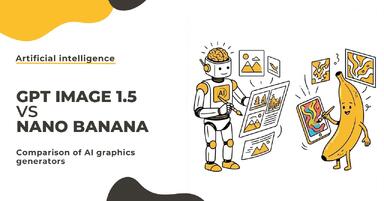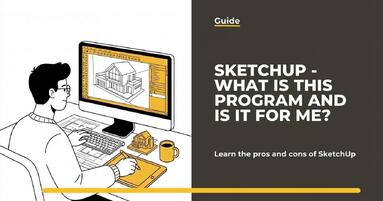Publication date: 31-01-2025 | Update date: 31-01-2025 | Author: Iza Łuszczkiewicz
Archicad - Free - Where to Download? Guide
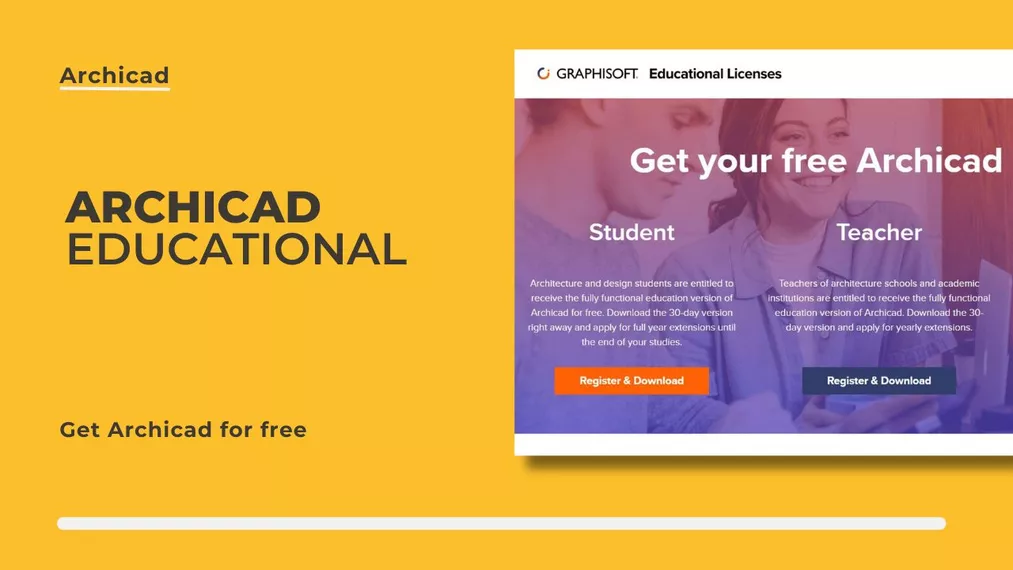
To download the demo version, visit the website www.myarchicad.com and select the Professional option. Then proceed to the registration panel, where you will be asked to fill in your details along with your current email address. Only after being redirected to your account on the myarchicad.com website will you be able to download the program. In this case, the available version for us will always be the latest one provided by the manufacturer.
A few days before the trial version expires, the program will notify us.
Archicad also offers a student version, which allows us to use the program for 1 year. If you have a valid student ID or are participating in a course that enables you to download this version, follow the same steps as for downloading the trial version, but select the Student option after visiting the website www.myarchicad.com.
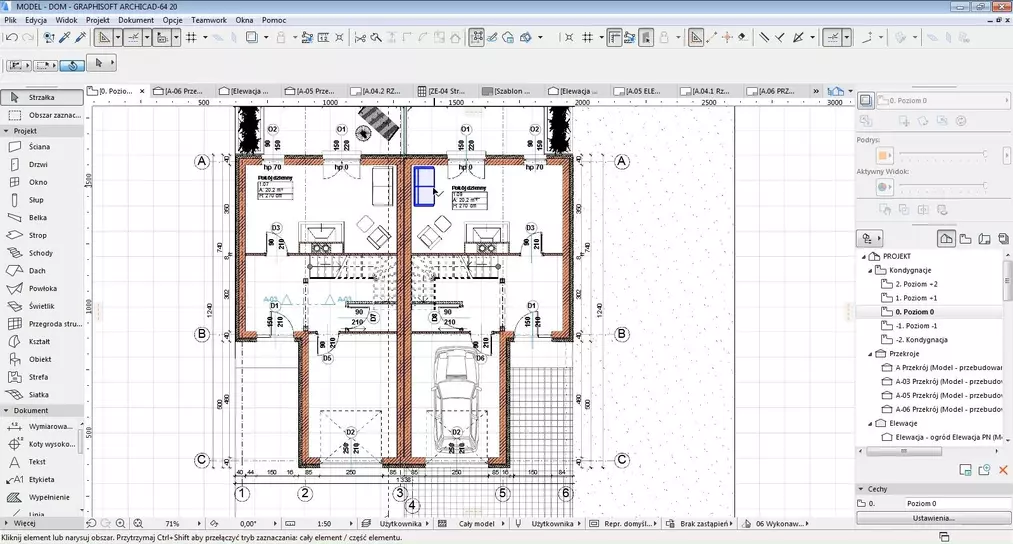
The procedure for registration in the educational version will be the same as for the trial version, so you will need to fill in your details as well. The difference with the educational version is that you will need to apply for this license. At the top of the page, there will be a button - Apply for an annual educational license. After opening this tab, you will need to fill out a form with the university details and send it for verification.
If you are still studying and your license is about to expire, you can request an extension. Just remember that it will always be the latest version, so you might need to learn new features ;-).
If this post was helpful for you, or if you want to deepen your knowledge about the program, feel free to check out our other articles.Read on our blog
-
![GPT Image 1.5 vs Nano Banana Pro - comparison of AI image generators in 12 tests]()
GPT Image 1.5 vs Nano Banana Pro - comparison of AI image generators in 12 tests
GPT Image 1.5 vs Nano Banana Pro - 12 identical tasks, two AI generators. Find out which one wins! -
![SketchUp - Where to download and how to install popular software?]()
SketchUp - Where to download and how to install popular software?
Find out where to safely download SketchUp and how to install it step by step. Discover the differences between versions and start 3D modeling! -
![SketchUp - What is this program and is it for me?]()
SketchUp - What is this program and is it for me?
Wondering if SketchUp is right for you? Discover its capabilities, advantages, and disadvantages. Find out why architects choose it! -
![People in visualizations: how to add realistic characters in Nano Banana Pro?]()
People in visualizations: how to add realistic characters in Nano Banana Pro?
Are your visualizations feeling empty? Learn how to add realistic people in Nano Banana Pro and create videos with Google Veo. Check out our guide!