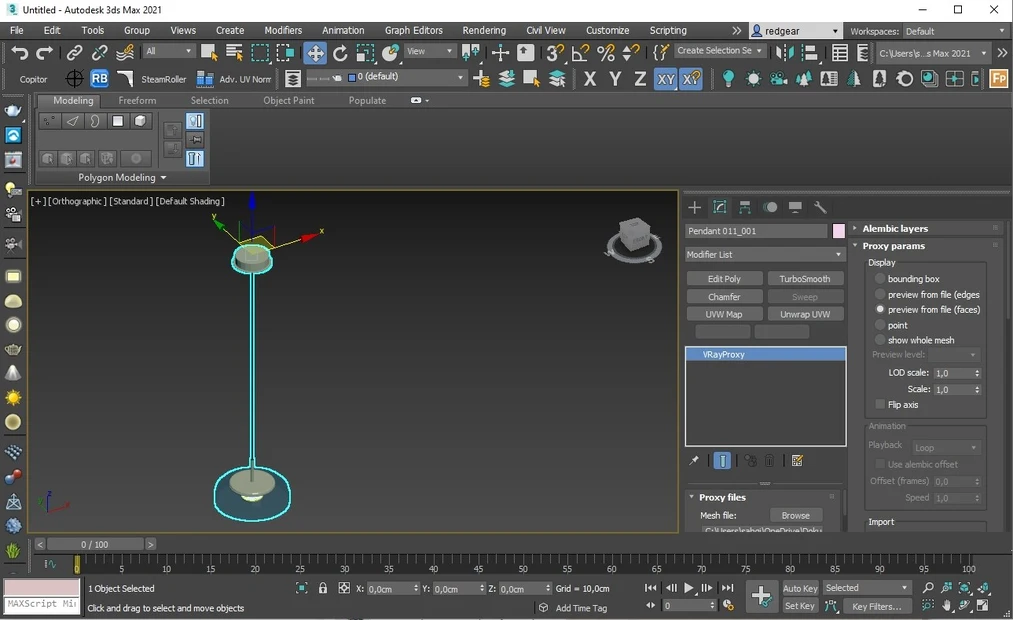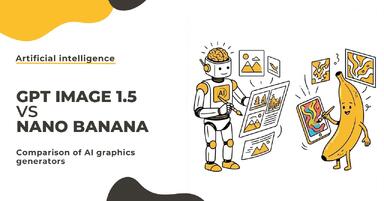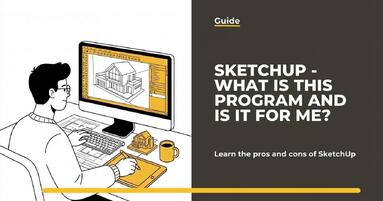Publication date: 31-01-2025 | Update date: 31-01-2025 | Author: Mateusz Ciećwierz
Chaos Cosmos - What is it? Free V-ray 3D Model Library
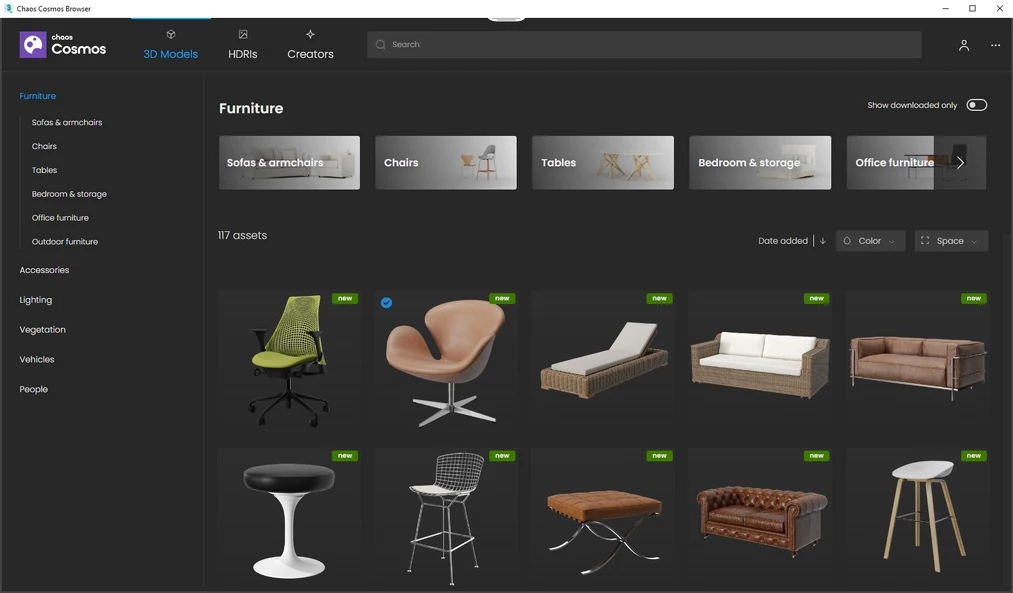
Maybe you don't know it yet, but if you have V-ray 5, you have just received a gift from Chaos Group worth thousands of dollars and there is no exaggeration in this :)
Together with the V-ray 5 update 1, a new feature called Chaos Cosmos has been added.
What is Chaos Cosmos?
It is a high-quality library of 650 3d models and 105 HDRI maps which is completely free for users with V-ray 5 license, for both personal and commercial use.
These models include furniture, lamps, decorations, as well as vegetation, cars, and even 3d characters. For such material libraries, we would normally have to pay thousands of dollars.
The identical library is currently available for 3ds Max, Sketchup, Rhino and Revit. You can also browse it online by clicking on this link.
How to use Chaos Cosmos?
The great advantage of this library is its simplicity. Simply select Chaos Cosmos on the V-ray options bar and the library of all available materials will open.

Then, after selecting the model of interest, click the Download button in the upper right corner, and then Import.
After performing these actions, the model with ready-made materials will appear in the middle of our scene in the form of Proxy.
As you may know, we cannot edit such models by default. However, if you would like to make some changes, you can use the option "Import as a Mesh" and obtain a standard 3d model that you can fully modify.
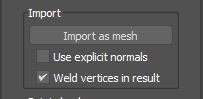
Importing models in the form of Proxy has several advantages:
- The model is automatically downloaded and saved on the computer under the path C:Users[User]DocumentsChaos CosmosPackages. From what I have checked, this path cannot be changed. Probably for this reason, so that no matter which computer we use these models on, the program can always find them.
- We can use downloaded models in programs - 3ds Max, Rhino, Revit, Sketchup without the need to download them again
- If we use the same model in different files, thanks to Proxy, we will not save the same model several times in the scene. Each time the same Proxy file will be used, saving a lot of space on our disk.
Summary
I must admit that I am positively surprised by such a large update and the addition of such an unexpectedly extensive library completely for free, which I hope will grow even more over time. It must be acknowledged that Chaos Group actively supports its products and regularly adds interesting updates. Keep it up :)
Read on our blog
-
![GPT Image 1.5 vs Nano Banana Pro - comparison of AI image generators in 12 tests]()
GPT Image 1.5 vs Nano Banana Pro - comparison of AI image generators in 12 tests
GPT Image 1.5 vs Nano Banana Pro - 12 identical tasks, two AI generators. Find out which one wins! -
![SketchUp - Where to download and how to install popular software?]()
SketchUp - Where to download and how to install popular software?
Find out where to safely download SketchUp and how to install it step by step. Discover the differences between versions and start 3D modeling! -
![SketchUp - What is this program and is it for me?]()
SketchUp - What is this program and is it for me?
Wondering if SketchUp is right for you? Discover its capabilities, advantages, and disadvantages. Find out why architects choose it! -
![People in visualizations: how to add realistic characters in Nano Banana Pro?]()
People in visualizations: how to add realistic characters in Nano Banana Pro?
Are your visualizations feeling empty? Learn how to add realistic people in Nano Banana Pro and create videos with Google Veo. Check out our guide!
Want to learn 3ds Max? Check out our free online course!