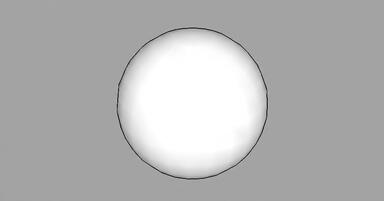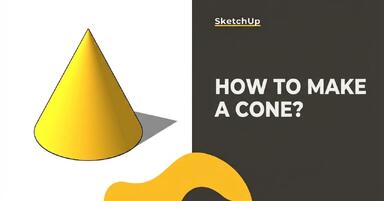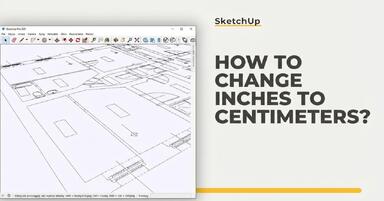Publication date: 23-05-2025 | Update date: 23-05-2025 | Author: Piotr Kurpiewski
SketchUp - V-Ray - How to insert a background outside the window? - Guide, tutorial
To diversify the background outside the window in SketchUp you can use elements available in libraries - trees and buildings or entire panoramas. Another option is to choose a HDRI map and set it in Asset Editor > Environment > Background. You can also insert a simple image in post-production. You will find a detailed step-by-step description and a video tutorial in the rest of the article.

You are probably familiar with the default V-Ray background. The gray-blue gradient on the horizon is the result of the traditional SunLight sun lighting and its parameters: Color and Albedo Color. The background is specifically controlled by the Background slot in the Environment tab. You can change it in at least three ways. I present all of them in the following text.
Geometry outside the window
The simplest and most intuitive way to diversify the background is to insert geometry outside the window. You can download trees and buildings from 3D Warehouse or Chaos Cosmos and place them freely in SketchUp. The gray-blue background will remain unchanged but will be covered by the inserted models.
Under the keyword “background” in 3D Warehouse you can even find ready-made panoramas that make this process even easier. Especially useful if there is a tree line outside the apartment window. If you don’t know how to use 3D Warehouse, be sure to check out my article titled SketchUp - 3D Warehouse - What it is and how to use it?.

HDRI map
HDRI maps are spherical images with an increased brightness range. You can find them, among others, on the Polyhaven website. They depict various scenes: from green meadows, through mountainous landscapes, to urban environments. These kinds of views can be successfully placed outside the window. They serve both as a background and a light source, which results in very convincing renderings.
CHECK OUT ONLINE COURSES - SKETCHUP FROM SCRATCH
To use an HDRI map, you first need to download a suitable map in .hdr or .exr format. If you want it to be only a background, simply insert it into the Background slot after expanding the Environment tab in the Asset Editor. You can adjust the brightness of the map by increasing its base value. Try 100 instead of 1.

If you expect photorealistic lighting in addition to the background, use the HDRI map as a light source in the Dome Light. You can find a detailed instruction in my article titled How to set up HDRI lighting in SketchUp?.
Image outside the window
If you have a simple photo that you would like to use as a background, the easiest way is to add it in the post-production Frame Buffer panel. First, make sure your windows correctly handle transparency. You can simply remove their glass panes or adjust the glass material to your needs. In the Refraction tab, after switching to advanced mode, change Affect Channels to Color + Alpha. Only then will V-Ray read the glass transparency.

After rendering is complete, expand the right panel in the Frame Buffer window. Then add a Background layer and drop any image into it. It will appear immediately in the background. You can also edit its size and horizontal and vertical position. If you add an Exposure layer and attach it to the Background layer, you can even adjust the background brightness.

Videotutorial - SketchUp - How to insert a background outside the window
I also encourage you to watch the video tutorial in which I discuss the same techniques:
Summary
You can insert a background outside the window in many ways. The three methods I showed in this article are just a part of what V-Ray offers. If you would like to delve deeper into this topic, check out our online SketchUp course offerings. You will find many more materials related to interior visualizations there.
Przeczytaj o programie Sketchup na naszym blogu
-
![How to Make a Sphere in SketchUp? - Guide, Tutorial]()
How to Make a Sphere in SketchUp? - Guide, Tutorial
In this guide, you'll learn how to easily create a sphere in SketchUp -
![SketchUp - how to create a cone? Guide, tutorial]()
SketchUp - how to create a cone? Guide, tutorial
The cone is one of the solids that causes difficulties for beginners. In this article, I'll show you how to create it in a simple way! -
![SketchUp - how to change inches to centimeters? Guide, tutorial]()
SketchUp - how to change inches to centimeters? Guide, tutorial
Measurement units are chosen in SketchUp at the very start by selecting the appropriate template. How to change them later? You will find the answer in this article. -
![SketchUp - V-Ray Decal - What is it and how to use it? Guide, tutorial]()
SketchUp - V-Ray Decal - What is it and how to use it? Guide, tutorial
Decals, or V-Ray Decal, is one of the new features introduced in V-Ray 5.2. See what you can use them for!
Want to learn Sketchup? Check out our free online course!