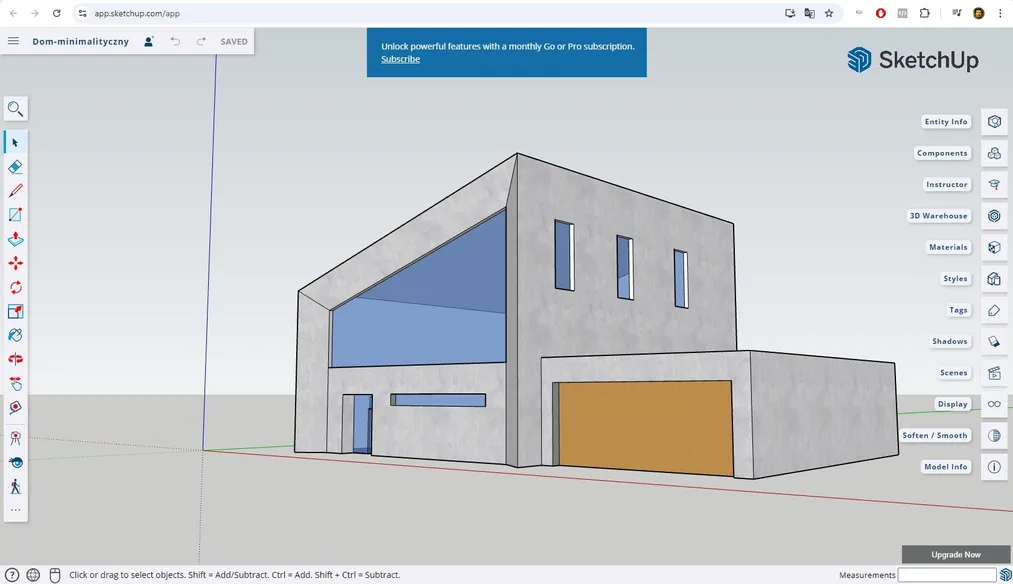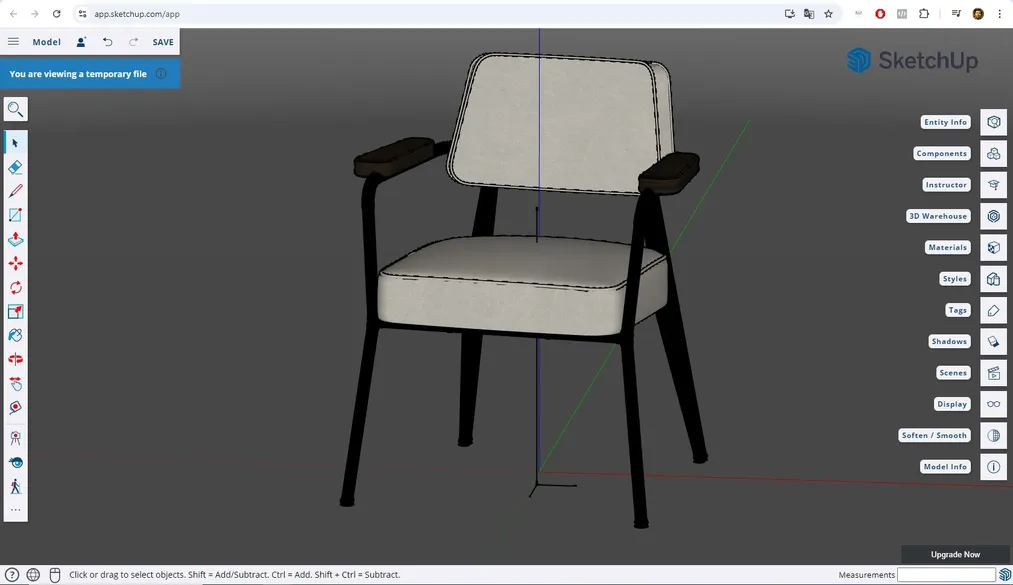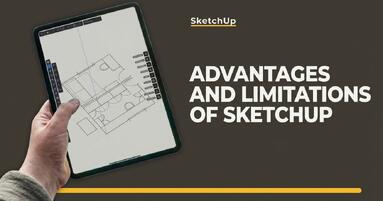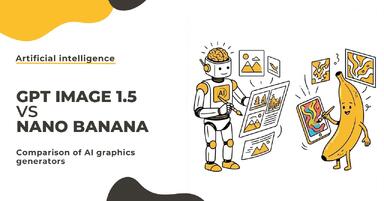Publication date: 13-02-2025 | Update date: 29-12-2025 | Author: Mateusz Ciećwierz
Why use the free version of SketchUp Free?
If you're an architect, interior designer, 3D artist, or just passionate about design, you've probably heard of SketchUp. It's one of the most popular 3D modeling tools, known for its simplicity and flexibility. However, if you're wondering if SketchUp is right for you, the free web-based version of SketchUp is here to help you test the program's capabilities without any commitments.
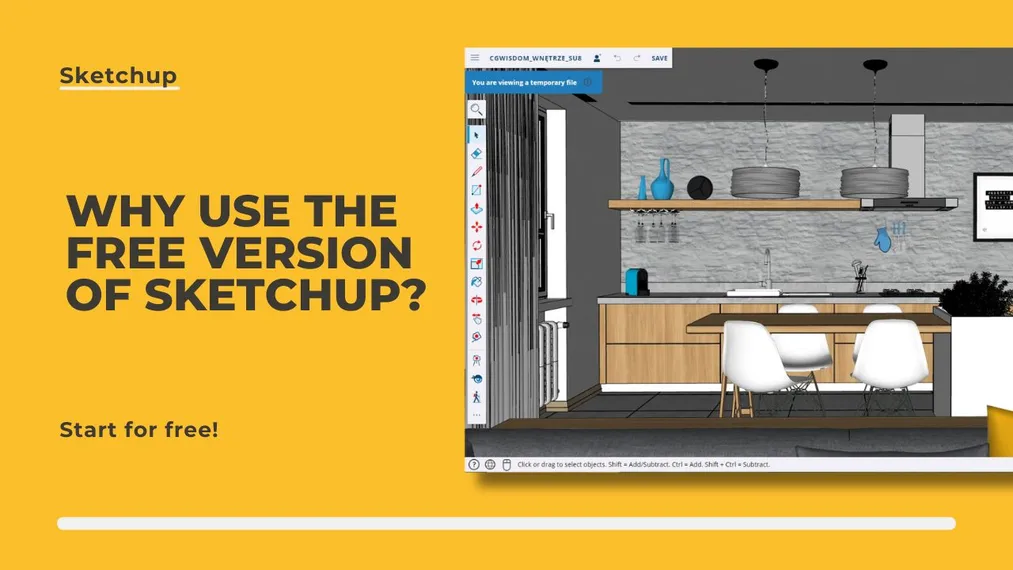
Key Conclusions
- Free version of SketchUp available in the browser allows you to start 3D modeling quickly without financial investment.
- Working with the browser version is convenient and accessible from anywhere with internet access.
- SketchUp is an intuitive tool, perfect for beginners, allowing them to understand the basics of 3D modeling.
- The free version is sufficient for creating simple projects, such as interior designs or conceptual visualizations.
- The Pro version offers more advanced features, which can be learned through dedicated courses.
Easy start with the free browser version of SketchUp
One of the biggest advantages of SketchUp is the ability to use the free browser version. This is an ideal solution if you are just starting your 3D design journey and do not want to invest in the full version until you are sure the program meets your expectations. The browser version offers basic features that allow for creating simple models, enabling you to understand the logic of working in SketchUp and gain initial modeling experience. To use it, simply follow this Sketchup Free link.
Convenient Access from Anywhere
The free version of SketchUp in the browser is available, meaning you can work on your projectsfrom anywhere in the world where you have internet access. You don't need to install any software on your computer, making it very convenient, especially if you want to work on different devices. This is an excellent option for people who appreciate mobility and flexibility in their work.
Sketchup - Simple Tool for Learning 3D Modeling Basics
SketchUp is known for its intuitiveness and ease of use, making it an excellent choice for beginners. Thanks to the free browser version, you can learn3D modeling basics without any cost. If you want to explore the full potential of SketchUp, we recommend taking the SketchUp 2021 Pro from the basics course, which will guide you step by step into the world of designing in this application.
Practical Tool for Creating Simple Projects
The free version of SketchUp in the browser is sufficient for creating simpler projects, such as interior design or conceptual visualizations. It allows for quick and convenient creation of initial models, which can be a basis for further work. It is an ideal tool for testing your ideas and experimenting with different concepts.
Expert's opinionPiotr KurpiewskiArchitekt, Grafik, Wykładowca PJATK w Warszawie
The free version of SketchUp in the browser is an excellent tool that allows everyone, regardless of experience level, to start their 3D design journey at no cost. It is a simple way to learn the basics of modeling and decide whether it's worth investing in the full version.
Ability to Expand Features
If the free version of SketchUp meets your expectations, you can always opt for the Pro version, which offers many more capabilities, such asadvanced modeling tools, exporting files in various formats, or accessing an extensive component library. The Pro version is perfect for professionals who need more advanced features to realize their projects. In the SketchUp courses offer, you can find many classes that will help you fully utilize the potential of this version.
Community and User Support
SketchUp has a huge community of users who are willing to share their knowledge and experience. By using the free version, you can also join this community, gaining access to guides, tutorials, and discussion forums that will help you quickly develop your skills. This is an excellent opportunity to learn from others and be inspired by their work.
Summary
The free browser version of SketchUp is a great opportunity to familiarize yourself with3D modeling basics and see if this tool is right for you. Thanks to convenient access, ease of use, and potential for expansion, SketchUp is gaining popularity among both amateurs and professionals. If you want to develop your design skills in SketchUp, consider participating in dedicated SketchUp courses that will help you fully harness the capabilities of this program.
Do you already have an idea for your first SketchUp project? Use the free version and start creating today!
Read on our blog
-
![SketchUp - Advantages and Limitations]()
SketchUp - Advantages and Limitations
Discover the pros and cons of the most popular interior design software! -
![Sketchup - How to set up a render queue? Overview of the Batch Render tool]()
Sketchup - How to set up a render queue? Overview of the Batch Render tool
From this tutorial you will learn what the so-called Batch Render is and how to use it to set up a render queue. -
![GPT Image 1.5 vs Nano Banana Pro - comparison of AI image generators in 12 tests]()
GPT Image 1.5 vs Nano Banana Pro - comparison of AI image generators in 12 tests
GPT Image 1.5 vs Nano Banana Pro - 12 identical tasks, two AI generators. Find out which one wins! -
![SketchUp - Where to download and how to install popular software?]()
SketchUp - Where to download and how to install popular software?
Find out where to safely download SketchUp and how to install it step by step. Discover the differences between versions and start 3D modeling!
Want to learn Sketchup? Check out our free online course!