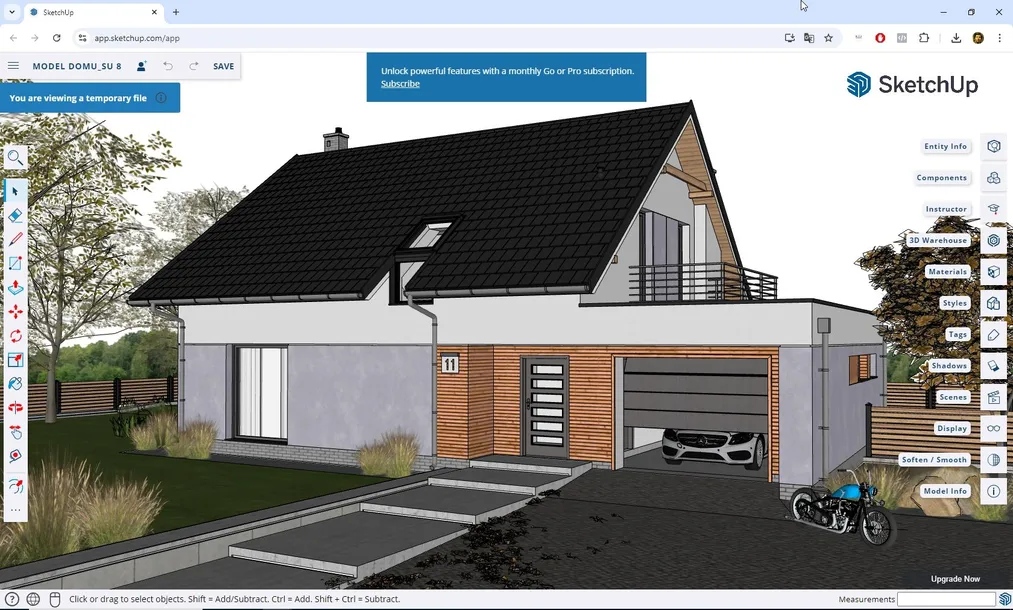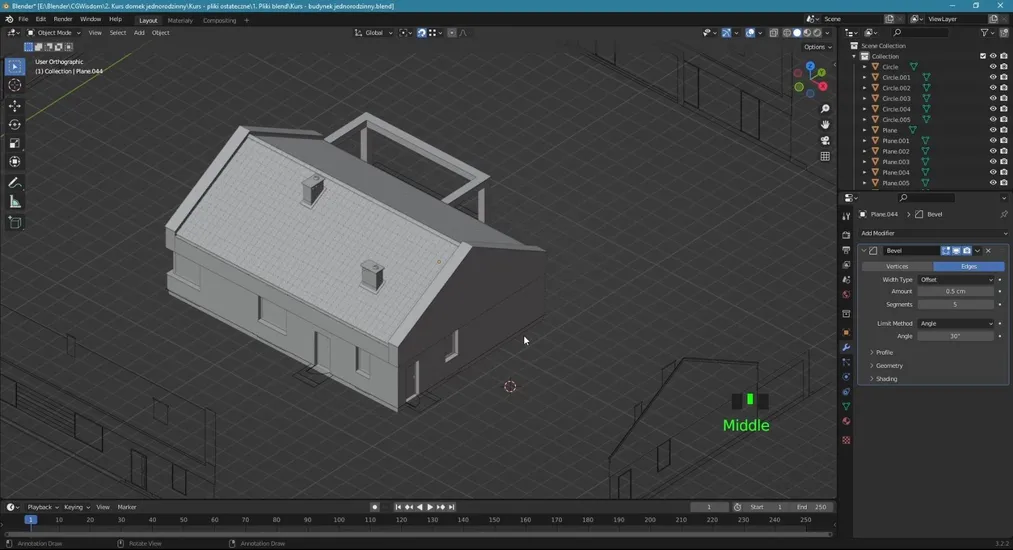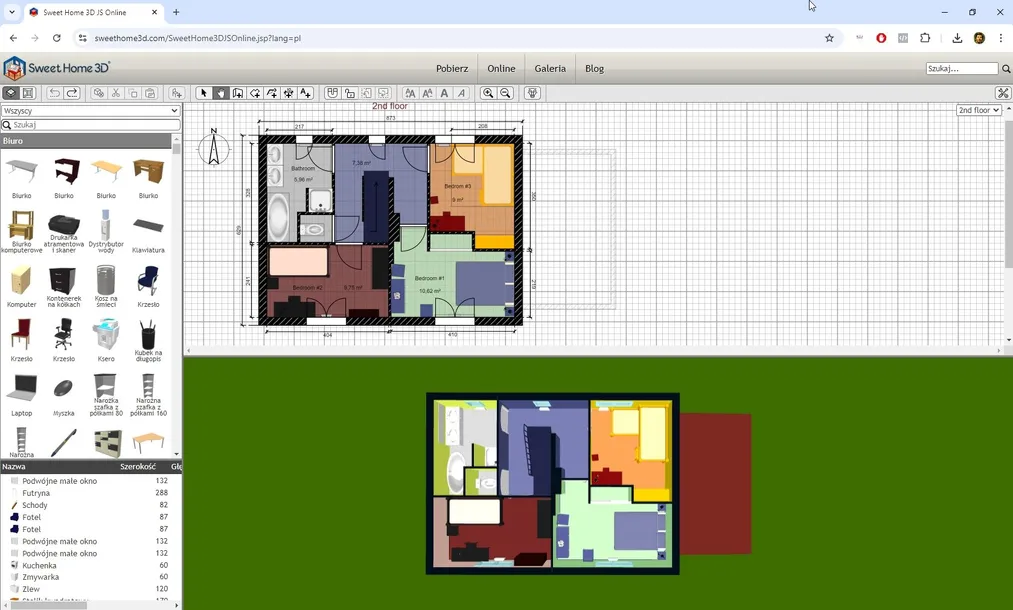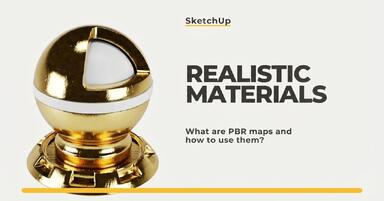Publication date: 13-02-2025 | Update date: 13-02-2025 | Author: Mateusz Ciećwierz
How to Design a House? Check Out Free Online House Design Programs!
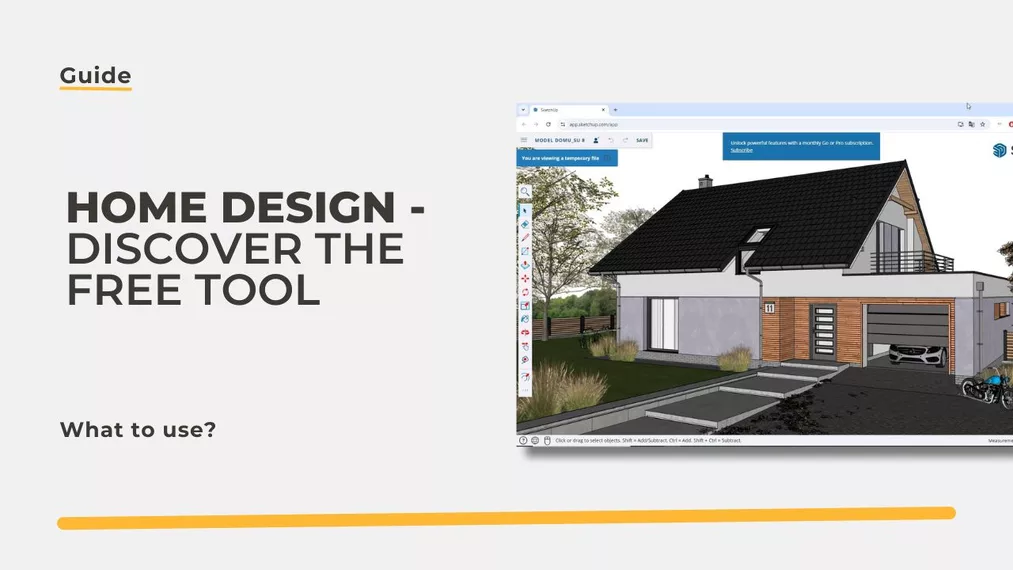
Key Takeaways
Here are the key points you will find in this article:
- SketchUp Free is a free browser-based tool, perfect for beginners to design simple 3D home models.
- Blender is a free, advanced 3D graphics program that allows creating professional home designs and photorealistic visualizations but requires more time to learn.
- There are also other online home design tools such as Floorplanner, Roomstyler 3D Home Planner, and Sweet Home 3D, which offer simpler solutions for beginners.
- Designing homes online offers many benefits: accessibility from anywhere, free tools, user-friendly operation, and quick project completion.
Where to Start Home Designing?
If you want to try your hand at home design, it's worth starting with a simple plan using one of the available free programs. This approach will not only help you better visualize your needs and expectations but also facilitate later collaboration with an architect. A preliminary 3D concept will clearly show how the rooms will be arranged, the look of the living spaces, and the materials that can be used on the facades.
Designing a home on your own, even at an early stage, can help avoid costly changes later because you will see in advance how your project will look. Furthermore, working with an architect will be more effective if you present your visual concept.
SketchUp Free – Simple Home Design
For those who want to try their hand at free home design, SketchUp Free is an excellent choice. It is a free version of the popular 3D modeling program, available in the browser. This tool is ideal for beginners who want to quickly and easily sketch out basic home plans in 3D.
It stands out for its simplicity and intuitive interface, making it usable even by individuals with no prior 3D design experience. Furthermore, being a browser-based version means that you can work on your project from anywhere without the need to install software.
In SketchUp Free, you can easily create building blocks, add windows, doors, and even interior elements. This tool is particularly recommended for those who want to get a general outline of a project before deciding on further collaboration with a professional architect. The program also offers the ability to work in layers, which facilitates managing individual project elements. More about it can be read in the article - Free SketchUp! Get to know the free version - Sketchup Free.
Why Choose SketchUp Free?
One of the greatest advantages of SketchUp Free is its accessibility. As it operates in the browser, you can use it on any internet-enabled device without the need to install software. This is particularly useful if you want to work on the project in different locations or need to quickly make changes during a meeting with an architect.
SketchUp Free is also an excellent choice for those who are just starting their 3D design journey. Its interface is intuitive, and the available tutorials make it easy to quickly master the program's basic functions.
Expert's opinionPiotr KurpiewskiArchitekt, Grafik, Wykładowca PJATK w Warszawie
SketchUp Free is a great tool for anyone who wants to start designing. It is intuitive, easy to use, and available for free. For me, its greatest advantage is its browser accessibility – I can work on the project from anywhere and on different devices. It's an ideal program for those who need to quickly sketch a preliminary concept of a house or interior before handing it over to professionals. Even without prior design experience, you can create something really solid.
Blender – Advanced 3D Home Design
For more advanced users who are willing to dedicate more time to learning and create truly professional home designs, we recommend Blender. It is a free, open-source 3D modeling program that offers a wide range of tools for professional graphic designers. Blender allows not only 3D home design but also the creation of realistic visualizations.
Blender provides unlimited design possibilities. Users have full control over every detail of the model, from building geometry to textures, lighting, and materials. With Blender, you can also create complex animations, showcasing the project from different perspectives and lighting conditions. Furthermore, the built-in Cycles rendering engine enables the creation of photorealistic visualizations, which can be useful for presenting the project to clients or investors.
However, Blender is a program of high difficulty, and it requires more commitment from the user. Learning its functions may take more time, but the reward is immense flexibility and a professional final effect.
Benefits of Using Blender
One of the main advantages of Blender is its versatility. Not only does it allow for 3D home design, but it also enables visualization and animation, making it an ideal tool for those who want to present their project in the most realistic way possible. This allows you to present your architectural project to an architect, client, or contractors in a way that easily speaks to the imagination.
Blender is also a perfect tool for those who are thinking of creating more complex projects, including atypical constructions, intricate facade details, or advanced interior layouts.
Free Home Design Programs - Other Options
In addition to SketchUp Free and Blender, there are other tools to consider if you are looking for a free home design program. Here are a few examples:
- Floorplanner – a simple online program that allows the creation of 2D and 3D home plans. Ideal for those who want to quickly design interior projects without delving into technical details.
- Roomstyler 3D Home Planner – an online tool for designing interiors with a simple interface. You can easily design your home's interior and see the results in 3D.
- Sweet Home 3D – a free program that allows the creation of building floor plans and 3D interior designs. Ideal for beginner users who want to create simple home projects and visualizations.
Advantages of Designing Homes Online
Designing a home using tools available online brings many benefits:
- Accessibility – You can work on your project from anywhere and on any device.
- Free tools – Many programs offer free versions, eliminating the cost of purchasing professional software.
- User-friendly interface – Tools such as SketchUp Free are easy to use and do not require advanced technical knowledge.
- Work speed – Thanks to online work capability, all changes in the project are immediately visible, speeding up the entire process.
Summary – Which Home Design Program to Choose?
If you are looking for a simple tool for free home design that does not require much commitment, SketchUp Free will be an ideal choice. It is easy to use and, thanks to its browser-based version, allows for quick project creation from anywhere. For more advanced users, Blender is an excellent option for professional 3D projects that require more time and commitment.
Regardless of which program you choose, 3D home design can be an exciting experience that will allow you to better visualize your dreams and plans. Moreover, thanks to the availability of free tools, anyone can try their hand at design!
Read on our blog
-
![How to find and fix missing textures in SketchUp?]()
How to find and fix missing textures in SketchUp?
Missing textures in V-Ray for SketchUp can hinder your work and reduce render quality. Find out how to quickly fix this problem using the File Path Editor! -
![SketchUp - Interactive Rendering - Real-Time Preview in V-Ray - Guide, Tutorial]()
SketchUp - Interactive Rendering - Real-Time Preview in V-Ray - Guide, Tutorial
Have you ever refined a model in SketchUp only to end up with an unsatisfying result in V-Ray? Previewing your progress will help you save time! -
![How to create realistic materials in SketchUp - what are PBR maps?]()
How to create realistic materials in SketchUp - what are PBR maps?
Do you want to create realistic materials in V-Ray for SketchUp? Use Diffuse, Normal or Displacement maps to elevate the quality of your visualizations! -
![SketchUp - how to fix invisible .skp icon previews?]()
SketchUp - how to fix invisible .skp icon previews?
Having trouble with invisible .skp file icon previews in SketchUp? Learn how to quickly fix this issue and why it happens. Check out the solution!